Final Homework
CSS 162: Programming Methodology
Due Wed, December 12th
Autumn 2012, Instructor Rob Nash
Summary
In this assignment, we’ll tie together multiple software techniques we’ve learned throughout the quarter. We’ll reuse our Shape classes and our data structures to build a fully functioning paint program similar in spirit to Microsoft Paint. If you’re familiar with older versions MS Paint (before Windows Vista), then you’ll recognize this project.
The Paint Program
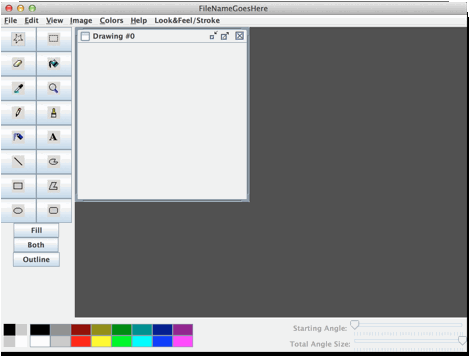
What to Submit
{Shape.java, ShapeSubclass1.java, ShapeSubClass2.java, Application.java (put your main Driver in this file), ButtonPanel.java, DrawPanel.java}
Requirements
(1) Use your Shape hierarchy to implement drawing shapes on a JPanel. Define a Shape instance variable called “currentBrush” and change this to point to a square, circle, etc. depending on which button is clicked in your button panel.
a. Shapes should be Cloneable, so that you may copy the current users selected “brush” or “shape” and add that copy to the picture.
b. Shapes should be Serializable, so we may easily read and write these objects to disk
c. Shapes should be Comparable, so we may sort shapes from smallest to largest using compareTo().
i. Add your sort code where you store your set of shapes, which is most likely in the Application container Class.
(2) Extend a JPanel and make a ButtonPanel that will hold all of the buttons for your paint program.
a. There should be buttons to choose the current shape being drawn.
i. Your software must support at least three different shapes.
b. There should be buttons to choose the current color.
i. You may want to see JColorChooser for a free, premade color dialog.
c. There should be a button for undo and a different button for redo.
i. Use your linked list stack to implement an undo/redo feature. Shapes that are undrawn should be thrown onto a stack so that the user may “undo” and “redo” drawing operations.
d. There should be a button to rearrange the shapes in sorted order so that the largest shape is drawn first (element 0 in your ArrayList) and the smallest shape is drawn last (element size-1).
i. Use any sort except the Bubble Sort to accomplish this.
ii. Call the sort using the “owner” reference, discussed more below.
e. Add a button to save your picture to a file. Do this by using an ObjectOutputStream and write the ArrayList of Shapes to disk. This can be done in 3-5 lines of code.
f. Add a button to load a picture from a file. Do this by using an ObjectInputStream and read in a single object – your ArrayList of Shapes.
i. See JFileChooser for a premade file selection dialog you can use, if you like.
(3) Build a DrawPanel that extends JPanel. A “picture” in our software is simply an ArrayList<Shape> that stores Shape objects; this will be implemented in in DrawPanel. So for each DrawPanel, define an ArrayList to hold the shapes drawn onto that panel.
Getting Started
Find the code we built in previous labs and homeworks that relate to this assignment. You’ll need your shape and shape subclasses, your linked list (to be used for undo), and an example JFrame to hold everything you will be designing (see the requirements above). Start by building a JFrame that holds only a single object; a DrawPanel (note that we’ve done this in lab). Be sure DrawPanel implements MouseListener like we’ve done in class, so you can capture Mouse Events and respond to them (mouseClicked(), mouseReleased(), etc.). When you’ve got a JFrame with a working DrawPanel, then add a new Panel to your JFrame (which will be the ButtonPanel). In order to see multiple items on your JFrame, you’ll need to set a layout manager in the JFrame constructor, before you add the DrawPanel and ButtonPanel. I’d consider using a FlowLayout or a BorderLayout as your JFrame layout manager.
Class Shape implements Cloneable, Comparable, Serializable
Add to your existing Shape class the following interfaces: Cloneable (so we may add copies of the current brush to the set of shapes), Comparable (so we might sort shapes in order from largest to smallest), and Serializable (so we can write these objects to disk). Add the compareTo() and clone() methods as we’ve seen in class and lab.
Class Application extends JFrame Class
This class is the container for all other visual elements in our paint program. It is this JFrame that will track the current shape being drawn, and will host the drawing area (a DrawPanel) and a set of buttons (the ButtonPanel).
Data Members
· Shape currentBrush;
o Use this reference to track the brush/shape the user is drawing with
o Use currentBrush.clone() to add a copy of the current brush to your list of shapes
DrawPanel Class implements MouseListener
This class will hold a list of Shapes that should be drawn on every paint()/repaint() cycle. Declare the ArrayList of Shapes, and override the paint(Graphics g) method so that it iterates over the ArrayList of Shapes, calling draw(g) on each shape. First, create the JFrame class above, and in its constructor, build a DrawPanel class and attach it to the JFrame (note you may want to pass a “this” handle to the DrawPanel, so it can call functions on the owner JFrame such as getBrush()).
Data Members
· Application owner;
o In your Application class, provide a “this” reference to your DrawPanel constructor and save it in the owner reference above.
o Now you can call methods defined in the Application class here
§ owner.getBrush().clone() //example usage
· Stack<Shape> undoStack;
o Use this to track changes to your picture and undo them
· ArrayList<Shape> picture;
o Use this to store the set of Shapes that compose your picture
ButtonPanel Class Implements ActionListener
This class will hold a set of JButtons that will enable the user to select different shapes (or “brushes”), choose the color the user is drawing with, undo a shape being drawn, redo a shape being drawn, save shapes to a file, load shapes from a file and finally, sort shapes in ascending order with respect to area. Once you’ve built the JFrame class above, inside its constructor you should instantiate a ButtonPanel and attach it to the root JFrame. Consider passing a “this” reference to the ButtonPanel constructor, just as we did in the DrawPanel constructor. This is so when you change the current shape, color, etc., we can inform the JFrame, which manages a reference to the current shape being drawn (the artists “brush”).
Data Members
· Application owner;
o In your Application class (likely in the constructor), provide a “this” reference to your ButtonPanel constructor and save it in the owner reference above.
o Now you can call methods defined in the Application class here
§ owner.setCurrentBrush(new Square()) //an example
§ owner.undo(); //more usage examples
§ owner.redo();
Notes
· Don’t wait until the last minute to get help from your instructor – this project is the longest we’ll see in 162.
· Build your software in pieces
o The containing JFrame, which holds a ButtonPanel and DrawPanel.
o Test each piece as you progress, rather than “waiting until the end”