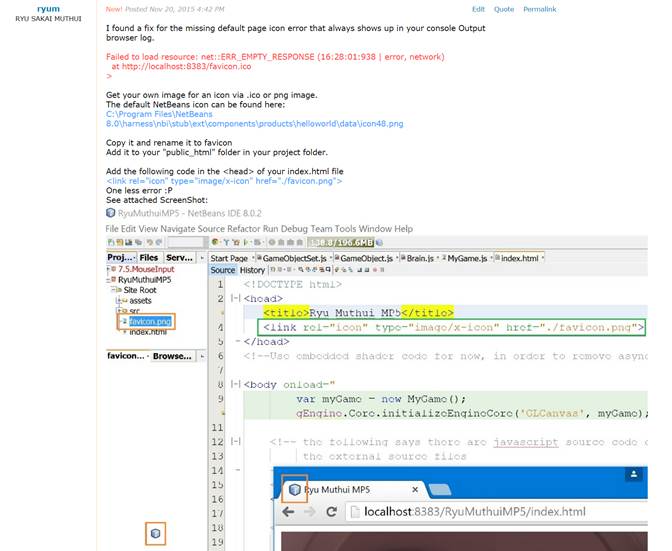Game
Engine Development FAQ
1. If you encounter this error: “Invalid jdkhome specified” at NetBeans start up:
a.
Take a look at: http://www.fluxbytes.com/software-tips/netbeans-invalid-jdkhome-specified/
2. GLSL syntax checking for NetBeans
a. Download and install: http://plugins.netbeans.org/plugin/46515/glsl-syntax-highlighter
b.
Installing plug-in
in NetBeans:
· Save download file to desktop or where you
prefer.
· In Netbeans go to tool
> plugins > Downloaded tab.
· Select add plug ins. > select .nbm file you just downloaded > install
· Restart IDE
3. How to fix the annoying favicon.ico not found
error.
a.
Here is a
screenshot from Ryu Muthui (from Fall 2015):
4. How to setup your UWNet-ID
to host your own web-page [Ryu Muthui Fall
2015]
Go
to your uwb web page: http://students.washington.edu/yourNetID/
If it is unavailable, log in to your netID.
Go to your account settings in MyUW Main Page. (e.g. where you register for classes)
At top right corner area of main page, select My Account.
From Manage My Account Page, select Computing Services from left
of the list.
Select Dante/Vergil Account
Select Student Web Publishing
Subscribe to both and make sure they are active services.
Agree to terms, this should now activate your own uwb
web page.
It will auto default your web page to "under construction" layout.
This will create a public_html folder
with a default index.html in vergil
server to your web page.
You can use Putty to remote into the server:
Hostname/Server: vergil.u.washington.edu
Port: 22
Protocol: SFTP/SSH
Username: NetID
Password: NetID Password
Directory: Leave
blank; if required, try public_html
With
Putty you can directly access your files etc. via the command line.
Not sure
exactly what are all the commands necessary to do file transfers.
Alternatively
I highly recommend using FileZilla or WINSCP for file
transfer.
You can
log in to the server via the info above as well.
If it
asks for this host machine key is not added to the list, just say yes.
Pretty
much copy and paste your source code of your game in the public_html
folder.
Copy your
src and assets folder and index.html file.
Go to
your web page and it should now have the game hosted.