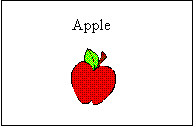
Due date: See course web site
ENGR 100 -
Internal Memorandum
To: ENGR 100 Students
From: ENGR 100 Instruction Team
Date: Today's date
Subject: Power Point Assignment (counts for 10 pts of HW)
Individual
Assignment:
Each person on your team needs to create 2 slides as described below. The purpose of this assignment is to help your team learn or improve skills using Power Point, in preparation of the Bridge Presentation. Please show the TA or instructor when you are done to receive full credit (either today or next class period).
Deliverables:
Slide
1 -
Create
a slide with a picture of something
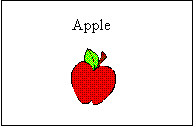
Slide
2
-
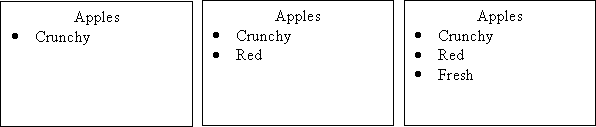
Hints:
·
Ask the
TA or instructor for help if you are not familiar with Power point.
·
For
pictures, use clip art or copy a picture off a web site by hitting the right
mouse button and choosing "Save picture as."
·
To
animate text, click right mouse button and select "Custom animation"
and then select the tab for "Timing."
· To run the slide show, select "View" from the pull down menu, and then select "Slide Show."