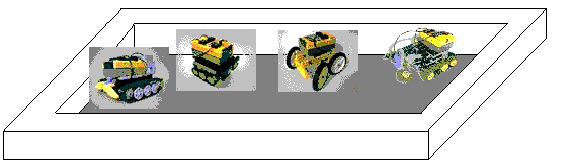
This project involves working in teams to design and build a robotic wheelchair using LEGO Mindstorms Robotics Invention System to compete in an obstacle course.
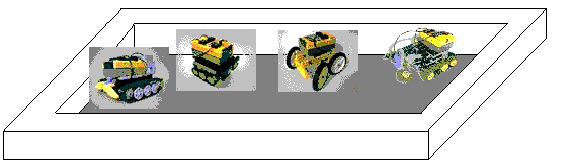
The objective of this project is to build a computer controlled robot that can safely deliver an immobile person through an obstacle course in the shortest amount of time. To simulate real world situations, the robot must be able to climb a small ramp, cross a street without getting hit by a car, turn corners, fight off aggressive animals, climb stairs and free itself from a sandpit. Educational Goals: The goals of this project are as follows:
"LEGO MINDSOTRMS Robot, " Kundsen, Jonathan B. , 1st edition, 1999, O’Reilly
http://www.crynwr.com/lego-robotics/
http://www.plazaearth.com/usr/gasperi/lego.htm#background
http://www.oreilly.com/catalog/lmstorms/resources/index.html
The course is set up on a concrete floor as shown in Figure 1. The outer wall consists of two 2 x 4's stacked on top of each other. A 3" tall ramp is located immediately past the starting area, followed by a crosswalk through two-way traffic. A master controller (RCX which directs the traffic and robotic wheelchair) is located near the crosswalk. The next obstacle is a 180° turn at which point the robotic wheelchair encounters two defender robots. The robotic wheelchair must maneuver past these robots, climb and descend the stairs (¼" steps), drive through the sandpit, before reaching the finish line.
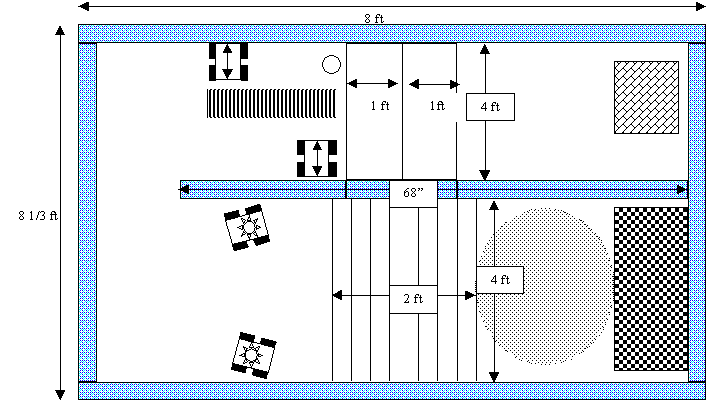
Figure 1. Obstacle Couse
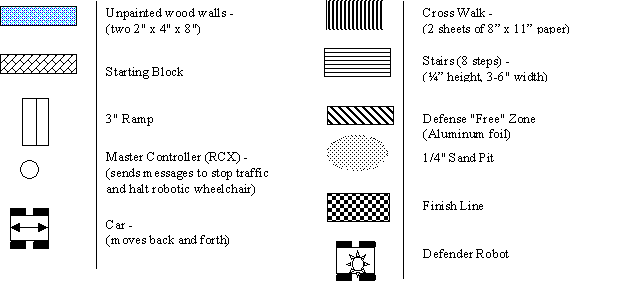
The maximum size of the robot must not exceed 12" by 12" by 12". Moreover, the robot cannot look over the walls of the structure and must never extend itself beyond 12 inches in any dimension. All robots will be carefully measured. Don't risk disqualification because your robot is slightly over the limit!
There are no restrictions on the weight of the robot.
Function:
The robot must resemble a regular wheelchair. Additionally, it must be able to safely transport a passenger (will be provided). Robots whose passengers fall out will be disqualified.
Programs:
The robot must have three programs installed on the RCX:
Program 1 - Robotic Wheelchair
This program provides the navigation for the robot to maneuver through the obstacle course. In additional to clearing the obstacles, this program needs to ensure safe passage across the crosswalk. It does this by executing Message 1 (stop) and Message 2 (start again) sent from the Master Controller* when the robot reaches the edge of the crosswalk.
Program 2 - Car
This program causes the robot to behave as a car. A car is defined as a robot that moves forward and backwards across a narrow (4 ft) passage. Additionally, it needs to be programmed to stop for crossing pedestrians (like the robotic wheelchair) and start again. It does this by executing Message 1 (move away and stop) sent from the Master Controller* when the robotic wheelchair reaches the crosswalk.
Program 3 - Defender Robot
This program requires the robot to perform certain actions in attempt to disable competing robots. This robot can have any mechanism or electronic device that can prevent the robotic wheelchair from proceeding through the obstacle course. Additionally it needs to incorporate a value from a light sensor to keep it from entering the "defense free zone".
*The Master Controller is an RCX that is programmed by the instructor. It sends out infrared signals when the robotic wheelchair passes in front of its light sensor. The "signals" do not contain directions, but alert robots in the vicinity to review content coded on their RCX. Thus, you will need to program your robot to execute the messages. It will send out a signal for robots to execute Message 1 (Wheelchair – "Stop" and Car - "Move away and stop") and then wait several seconds before sending out Message 2 (Wheelchair - "Go forward").
Rules:
The following set of constraints must be adhered to during the implementation of your respective designs. If you need further clarification, ask before you implement!!!
Scoring:
The final score will be awarded based on the following equation:
![]()
where:
Score = Final score (max 100%)
T = Total time for robot to complete course.
Tmin = Fastest time for robot to complete course in the competition
Pts = Total points earned (see below).
Ptsmax = Highest point score of robot in competition
Ex = Extra credit for ingenious design
Robots will earn points as they complete each of the designated sections of the obstacle course shown below (Figure 2):
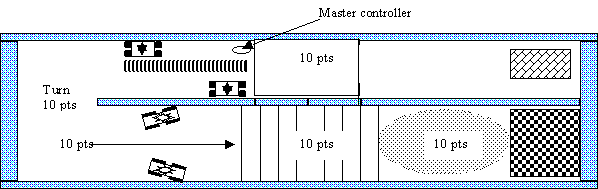
Figure 2. Points Chart
Robots will earn additional points each round by completing the following tasks:
**Base Points: At some point before the competition day, each team's robot must complete the entire course (high score recorded as hw pts)!