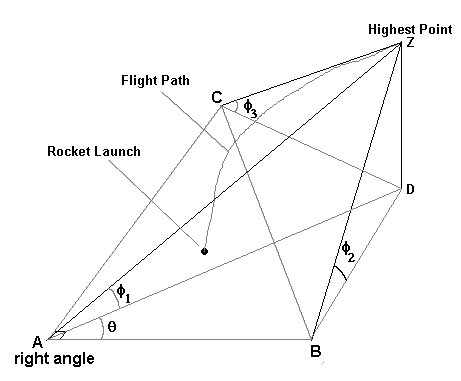
See Website for Due Date
ENGR 100 Assignment 3. Height Calculation
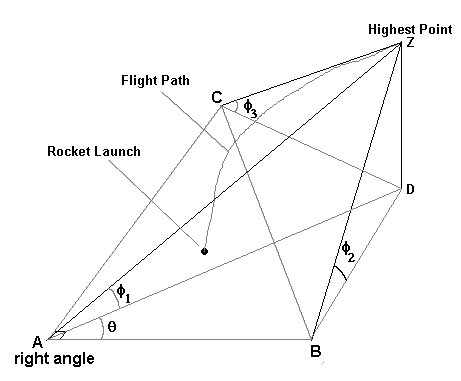
Figure 1 Three dimensional geometry for determining the
maximum height of a rockets flight path. Points
A, B, C and D are on the ground, Z is the highest point.
The spotters will stand at points A, B and C. Point D is on the ground directly below the highest point Z of the flight path. The location of point D is, of course, unknown before the launch. The line segments AB, AC and BC will be marked off on the ground, and are considered known values for the calculation. The azimuthal angles f1, f2, f3 are measured from the horizontal directly upwards to the highest point. Three independent azimuthal angles are required to determine the absolute position of an object in three dimensions.
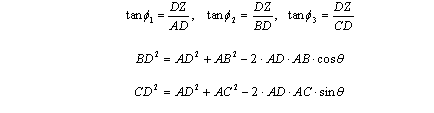
The system contains five equations and five unknowns. The unknowns are the line segments AD, BD, CD and DZ (which is the height) and the angle q. This is not a simple system of linear equations that you might have learned to solve in an algebra course. This is what is called a “non-linear” system and must be solved with more advanced methods. Don’t get discouraged! Computers don’t care if the system is “non-linear.” They will solve it anyway.
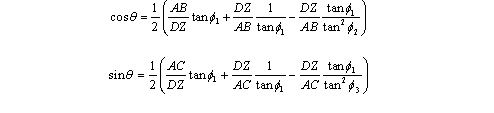
The system has been reduced to two equations and two unknowns. However, we need one more constraint in order to solve it: a trigonometric identity.
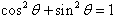
Now we can enter these equations into MS Excel and solve for the maximum height.
Note:
You can download the Excel Spreadsheet from the website or build
your own.
Click on the link, then do
File/Save. Then close the browser
and open the file using EXCEL.
Now let’s set up the solver. Go to the Tools menu and click on Solver (sometimes this feature is not available and must be added). The window Solver Parameters, as seen in Figure 3, should come up. Click on the button to the right of the Set Target Cell input box. Click on cell A20, then click on the button next to the input box. You have set the target cell and should return to the window shown in Figure 3. On the line that starts Equal To: select Value of: and enter 1. By Changing Cells: select cell B13. This is the cell that contains the initial guess. One more additional constraint is helpful for obtaining realistic solutions. In Subject to the Constraints: click the Add button. Create the additional constraint that the height must be greater than 10 ft. This is because sometimes the solver gets lost! There are many mathematical solutions to problems like this one, including solutions that give a negative height! Excel doesn’t know that the surface of the Earth tends to be an impediment to rocket flight! Click OK and return to the Solver Parameters window. Now you are ready to click Solve. Solver will return a message that says it either found a solution or it didn’t. Sometimes, even with all the constraints that are given, solver still can’t find a feasible solution. Usually this is because the initial guess was too far off. Give another initial guess and try again. If it does find a solution it will spit out the value DZ in cell B13.
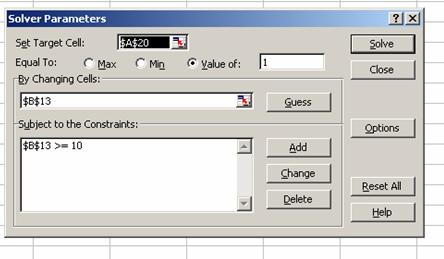
Figure 3 Solver Parameters window
a. Put in an initial guess DZ = 50 ft and run the solver. DZ = _____________.
b. Put in an initial guess DZ = 900 ft. What is DZ now? DZ = ____________.
2. Fill in the following table by calculating the
maximum height with the solver. Check
to see if there are other solutions that may be more reasonable.
|
|
Azimuthal Angle in Degrees Measured By: |
Maximum |
||
|
Flight Number |
Ann |
Bill |
Carl |
Height (ft) |
|
1 |
25 |
25 |
25 |
|
|
2 |
75 |
63 |
47 |
|
|
3 |
63 |
75 |
47 |
|
|
4 |
55 |
34 |
43 |
|
Create an Excel spreadsheet that looks like Figure 2. The format of the cells and units is different from what you would typically use for creating tables and plots. The known line segment lengths are entered in rows 3 – 5. The angles f1, f2, f3 measured in degrees by the spotters are entered in column B rows 8-10. We must convert from degrees to radians. The conversion factor is 180° = p radians. In column D row 8 enter:
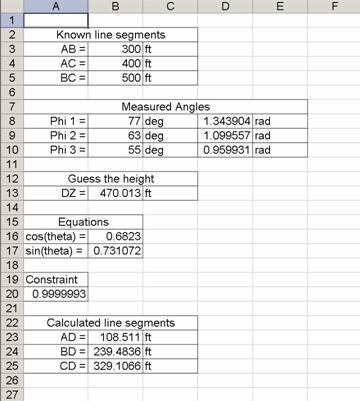
Figure 2 Excel spreadsheet
= B16^2+B17^2