![]() Appendix: LMS in the Washougal Harvest Area
Appendix: LMS in the Washougal Harvest Area![]()

Overview of LMS applications
The Landscape Management System (LMS) is an evolving set of software tools being designed to aid in landscape level management. LMS is being developed as part of the Landscape Management Project at the Silviculture Laboratory, College of Forest Resources, University of Washington.
Landscape Management System (LMS) is a computerized system that integrates landscape-level spatial information, stand-level inventory data, and distance-independent individual tree growth models to project changes through time across forested landscapes. LMS facilitates forest management, planning, policy-making, as well as education.
LMS coordinates the execution and information flow between 20-plus programs. These programs: format, classify, summarize, and export information; project tree growth and snag decay; manipulate stand inventories; and present stand- and landscape-level visualization and graphics.
Stand Projection
Stand projection in LMS is accomplished by the use of external growth models. The growth models currently used are FVS (all variants) and ORGANON (SWO 4.3, 4.4; WWV 1.3, 1.4).
Stand Visualization

Treating Stands
Stand treatments include thinning to target BA, Percent, SDI, and TPA; from Above, Below, or Proportional; with Species Selection (Include or Exclude), Diameter Limits, and the ability to add new tree records by planting or ingrowth.
Landscape Visualization
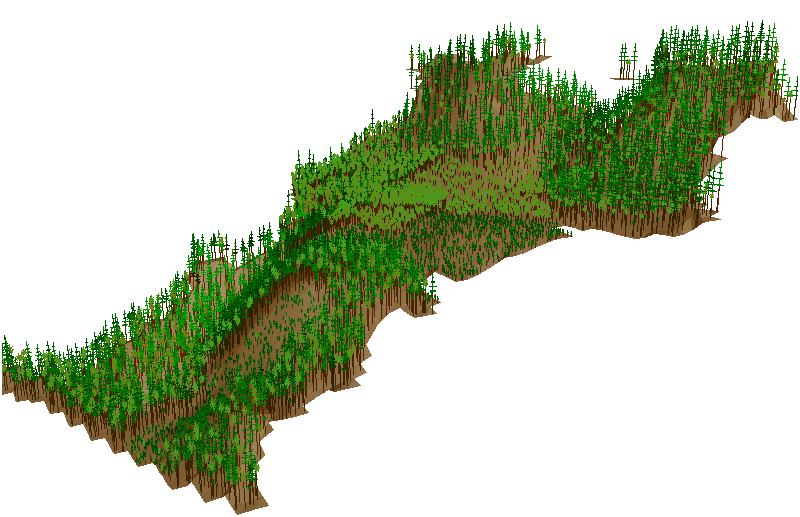
Landscape visualization in LMS is accomplished by using UVIEW from the UTOOLS Watershed Analyses Package.
Other Outputs
Projected inventory information can be presented to the user via various tables and charts. The tables can be viewed in a text editor, spreadsheet, or save to a file for subsequent analysis.
Creating a usable coverage
The purpose of this project was to generate meaningful stand inventory data for the Washougal harvest area in a form that would be compatible with a growth model such as LMS. Although the DNR was able to provide some information on harvest area stand characteristics in the form of various GIS coverages, no complete stand inventory data exists.
We began with 2 DNR-supplied GIS coverages (soils + Pocal), and one attribute table (LULC) associated with the Pocal table. The soils layer contains site index. The pocal coverage contains polygons that corresponded to stand, ownership, and section boundaries. LULC contains primary and some secondary and tertiary species information including: spp, ba/acre, dbh, trees per acre, and stand numbers. In order to generate inventory data we needed to create a coverage that contained both site index and species information on a stand by stand basis.
Phil Hurvitz had already joined the LULC attribute table to the POCAL coverage. This produced a coverage with approximately 1400 polygons. Stands that crossed section or other boundaries had been divided into multiple polygons. We dissolved pocal coverage down to lulc.no in order to enlarge polygons to actual stand dimensions using the DISSOLVE command prompt. This created a new pocal_stand coverage. The DISSOLVE command creates a new polygon coverage but does not preserve the attributes associated with the source polygons. Therefore, we then performed a JOINITEM of our new dissolved coverage with the attribute table of the source coverage
We then unioned the pocal_stand coverage with the soils coverage to produce a pocal_veg coverage. The new pocal_veg coverage contained both species information and site index data. The union had also divided stands that crossed soil polygon boundaries into multiple polygons, so that a single stand might have multiple site index values. The following steps were performed in order to generate a stand coverage with weighted stand average site index values that excluded bare polygons (i.e. rock, water, pits, riverwash).
We now have a coverage which contains the available species data, average site index data, and the additional data required by LMS. We exported the stand_veg.pat to Microsoft Excel for editing and to transform it into an LMS compatible form. We first deleted unnecessary data such as soil series name, section#, and land use codes. We deleted all secondary and tertiary species information. We kept site index, primary species, primary species dbh, primary species ba.acre, primary species stocking (if available), age, aspect, slope, stand no., and stand acreage data
****Trees per acre were calculated by dividing the BA/Acre of the primary species by the primary species average basal area ((((dbh/2)2)*PI)/144). In some cases, especially small trees (dbh<6") had no basal area/acre entry. Most of these entries had a stocking number that likely corresponds to an initial planting number, so this number was used. In a few cases, neither data was available so 220 TPA (based on similar entries where data was available) was assumed.
Converting data to LMS format
In order to convert stand data to an LMS-compatible format, which requires at least two lines of descriptive data per stand, the number of trees per acre for each stand was halved and then each line of data was doubled
Inventory data was split into three different inventory sheets (extension *.inv) according to the year that the data was collected. LMS requires that all stands in a given landscape begin from the same initial time period. Stands in which the data was collected in 1983 had to be entered into LMS and grown forward for fifteen years, stands in which the data was collected in 1987 were grown forward for ten years, etc. Once all of the stands had been grown forward to 1998 (LMS will only grow stands in 5 year increments) they were combined into a single inventory.
LMS also requires a stand summary table. This table contains stand numbers and average stand data such as site index, total acreage, and average slope and aspect.
In addition to the stand inventory data, LMS requires three GIS coverages, two separate coverages containing stand polygon boundaries and landscape boundaries, and one containing digital elevation data. However, LMS will only accept MOSS and DEM formatted ASCII files in a UTM projection.
Using LMS
Once the appropriate tables and files have been generated, several final transformations are required to load the data into LMS. This is accomplished using several PYTHON programs developed by the Silviculture Lab. See these for details. The portfolio which the lab created has all information necessary to begin modeling growth.
Once the program is opened, the modeling is easy to perform with the obvious icons on the tool bar. The portfolio is restored under the file bar. The portfolio can either have an lms extension or can be a zip file. The growth is modeled using 10-year steps. The program grows the trees stand by stand. A svs file can be created for each stand. Volume and stand inventory are viewed through the tables function.
The program is effective and can be learned quickly by either reading the manual or with help from FM 490 students. Once the output is generated, it can either be saved in an excel or a text file. This information is then applied to the 30-year design within PLANS and the cost analysis.