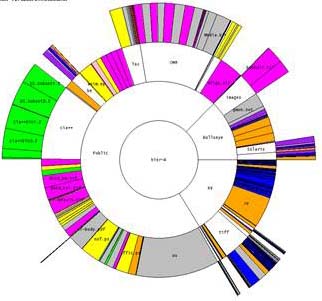Final Project
Introduction
The final project for this course is an opportunity to apply the theories and techniques of visualization learned in this class to a real-world product, most likely an interactive visualization application for the web (though other mediums are fine too). The project can focus on applying known visualization techniques to an interesting problem in a new and useful way, or designing a new type of visualization that solves a problem not addressed adequately by current visualization methods. Other project ideas are possible, subject to approval. Students are encouraged to work on research projects, although this is not required. You will work in groups of 4-5 people, with a combination of skills and experience in the areas of programming, design, and user research.
Examples of visualizations your projects may aspire to:
- Gap Minder World
- visual.ly’s The Top 20 Interactive Visualizations of 2013
- visual.ly’s 20 Great Interactive Visualizations of 2012
- Tableau Public Visual Gallery (see for example the 2005 storm tracking view and related detail graphs in the Tableau Visual Gallery, the multi-year storm tracking view on Tableau Public, and the multi-year storm tracking view with related graphs as posted in New Scientist).
- Tableau Visual Gallery
- NYC Parking Ticket Map
- How people spend their day
- Netflix Map
- Vizster - video demo - early design paper
- TextArc
- Baby Name Voyager
Obviously, these were made by experts with more time and experience. These examples should serve as an inspiration.
Project Expectations
- For design projects, the design must follow good information visualization practices, as we will be discussing all quarter in class. These projects should take into account the proper use of visualization components such as color, size, position, animation, and so on.
- Your visualization should support Shneiderman's key information-seeking tasks, including presenting an overview of the data, the ability to zoom and/or filter, providing details on demand, and showing appropriate relationships among the data such as by brushing and linking
- Your visualizations should take usability issues into account, and should help the user achieve insight on the underlying data or problem that was not possible without the visualization. By insight we mean making the non-visible visible, or showing trends or patterns or outliers or missing information, or by presenting the underlying information in a more understandable way.
- If you're inventing a new kind of visualization, it might be that your results are not entirely successful. That is ok, but be sure to follow good design principles and thoroughly discuss what did and did not work in your design.
- During the course of the project (not at the end), you should conduct an evaluation of your design with at least three members of your intended user group. So, if you are designing a visualization for musicians, the testers should be musicians.
- The final product should be of high quality and focused scope. Don't succumb to scope creep. Select a project your team can fully execute in the time you have.
Key elements of a successful project:
- Use of real data. At the heart of your interactive visualizations should be real data so that your team will confront the issues of understanding the data and preparing it for use (such as handling missing or flawed data). You may need to gather data from multiple sources. The amount or complexity of the data should in some way require the use of overview and detail in your visualizations. However, you may not be able to get all of the data that you would like to have to support all of your users. tasks. In this case, it may be appropriate to augment your data with sample constructed data to demonstrate the capabilities of your visualizations.
- User-centered design process. Your visualizations should support real tasks of real users. What are the information needs of these users, and how do your visualizations allow them to answer their questions and accomplish their tasks? Early evaluations with target users, storyboards and low-fidelity mockups can help to guide your project.
- Quality visualizations that demonstrate the principles of good design as noted above.
- Range of interactions that support Shneiderman's key information-seeking tasks as noted above.
- Usability assessments. Can your target audience use your final (or near-final) visualizations successfully to answer their questions and accomplish their tasks?
Project Milestones (details below)
- 1: In-class project pitch (optional)
- 2: Project proposal due. (Turn in earlier to get feedback sooner.)
- 3: Receive feedback on proposals.
- 4: In-class "mid-term" presentations.
- 5: In-class final project presentations.
- 6: Final paper and deliverable due.
Project Pitch (Optional)
This is an opportunity to share project ideas with each other. Come to class with an idea or two of what you'd like to build/design. If you like what someone suggests, there'll be a time to begin discussion.
Project Proposal
The project proposal is intended to help you formulate a project concept and scope. It should be a description (under 5 pages if possible) of your intended project and include any sketches or visual aids needed to clarify your concept. The purpose of this assignment is to let us know what you want to build so we can give you feedback early. We will ask you to revise your proposal, most likely by focusing the scope. A well-scoped project will be one that can be fully realized and executed well by 4 people working about 50 hours each over the next month and a half.
We expect the style of proposal to vary based on the project, but it should include:
- Names of students involved
- Project name
- Project concept and goals. What is the purpose of the visualization?
- A description of the intended users and tasks. Proposed user personas and scenarios may be helpful here.
- Early sketches and storyboards of initial ideas of visualizations and interactions.
- Discussion of related work. Your projects should be original and hopefully build on the work of others.
- Roles to be performed by team members (e.g. project manager, programmer, designer, usability evaluator, etc.)
- Week-by-week schedule
- What data will be used in the visualization.
- Which tools are you considering using to accomplish the goals (this can change if needed).
- What kinds of results you anticipate achieving.
- What kinds of results you would like to achieve but which you probably do not have the time or the tools for.
In-Class Mid-Term Presentation
On this day, you will demonstrate initial prototypes of your project to the class. Prototypes should start as paper sketches, but by this point you should have moved to a higher-fidelity interactive medium like Apple Keynote or Powerpoint (or perhaps code) so that you can test it with users.
The duration of the demonstration will be 20 minutes: 15 minutes to present and 5 minutes for questions.
In-Class Final Presentation
For this presentation, you will demonstrate the final version of your visualization to the class. This is an opportunity to show everyone how it works and discuss how you designed and/or built it.
We expect each presentation to include:
- A brief introduction to your goals and your data.
- A discussion of your design process that highlights the key factors, challenges, inspirations, ideas and insights, from your data exploration forward, that influenced your design. Include a discussion of your usability assessments and any resulting changes you made.
- Your demonstration of your final system. Your demo must be viewable in some way after the presentation.
- An evaluation of your system. Include extensions or improvements that you think would make it more effective.
The duration of the final presentation will be 20 minutes: 15 minutes to present and 5 minutes for questions.
Final Paper
The final deliverable is a paper on the process your team undertook to complete this project. It should be clearly organized and describe what you made and why you made the design that you did. It should demonstrate completion of each of the milestones described on this page, and include images of each stage of the project, including scans of early designs, photos of usability tests, screenshots, etc. Explain the process you undertook to produce your project, rather than just describing the finished work. It should be sufficiently detailed that others could repeat your process simply from reading your document. Please make an effort to show what you have learned from class. Mention specific details. Show your process, not just your final product.
The paper should be about 12-20 pages (4000-5000 words; please don't double-space), and contain an abstract, introduction, previous work section, the design process including milestones, results of the user study, discussion, redesign, results, further work, acknowledgments, references, and appendices (if needed).
Evaluation details:
- Assess your final system design in light of your goals, target users and tasks.
- Discuss the effectiveness of overview and detail views, including encodings, presentation choices, and support for interaction.
- Assess the effectiveness of the interaction techniques and other system features in supporting the users and their tasks. Relate these to Shneiderman's infovis tasks (overview, zoom, filter, details-on-demand, relate, history, extract). If any of these were excluded, please justify.
If you have produced original research, the paper should be suitable for submission to an appropriate conference or journal.
Provide a link to your working demo and your source code (if you have a demo). If not, please provide a link to a video or some sort of Powerpoint or other walkthrough. Please also provide a separate link to your data.
If you have any questions, please do not hesitate to contact me. The final paper is to be uploaded to the class discussion board.
Here is an example from HCDE 511 Winter 2012: Example final project writeup
Project Grading
- Quality of interactive visualization design or application (50%)
- Quality of final writeup (30%)
- Class demonstrations (20%)
(See the Final Project Feedback Rubric in the Catalyst Workspace under Files.)
Please note that individual final project grades are subject to adjustment based on confidential peer assessment forms that will be submitted by all group members. Those who contribute fully will receive the full value of the team's grades, while those who contribute significantly more may receive extra credit and those who contribute significantly less may receive partial credit.
(See the Final Project Peer Assessment Form in the Catalyst Workspace under Files)