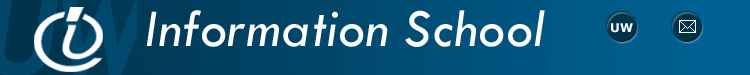A grade (3.9-4.0): Superior performance in all aspects of the course with work exemplifying the highest quality. Unquestionably prepared for subsequent courses in field.
B grade (3.2-3.4): High quality performance in all or most aspects of the course. Very good chance of success in subsequent courses in field.