SMARTPsych SPSS
Tutorial
SPSS (Statistical Package
for the Social Sciences) Version 9.0 Introduction
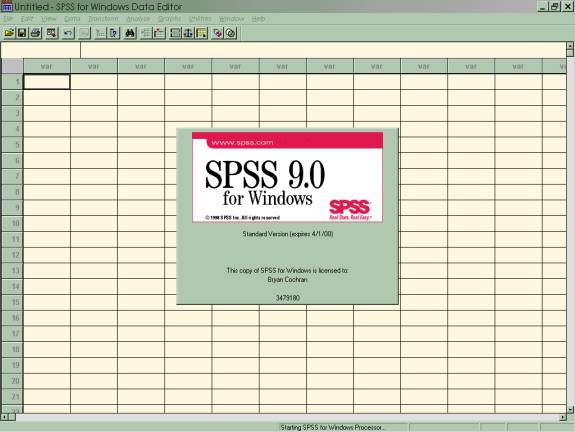
I. What is SPSS?
A. Data analysis software for PCs and for Mac.
1. Other similar programs are Microsoft Excel (a spreadsheet program), Microsoft Access (a data storage program), and other statistical software packages (e.g., SAS)
2. Can be used for data storage, as well as for data analysis
B. Advantages of SPSS over other programs
1. A multitude of statistical functions; (almost) all you'll ever need
2. Syntax (the command language of SPSS) makes reproducing your work simpler
3. Menu-system (typical Windows pull-down menus) for executing commands makes the software easier to use
II. There are three types of files that are created in SPSS.
A. System Files (data files)--these files have a .sav extension
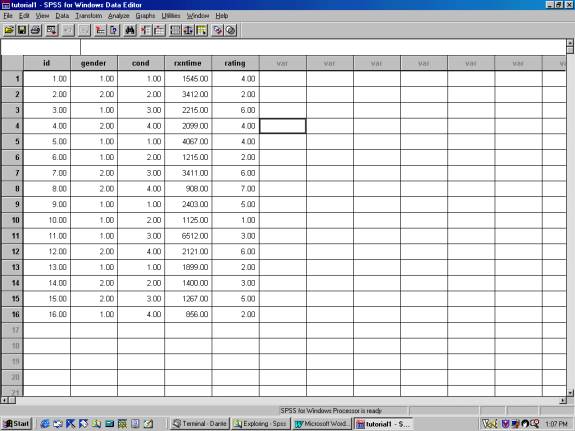
these files contain the data that you are using
The screen above is an example of a system (.sav) file. This file, tutorial1.sav, is a fictional data set that contains five variables:
1. id--gives an identity to each row of data.
2. gender--a demographic variable (1 stands for 'male' and 2 for 'female' here)
3. cond--the independent variable in this study--there are four levels of this variable; let's assume that these four levels represent different conditions of "stress" that have been manipulated by the experimenter (for example, 1 may be under 'normal' conditions, 2 may be after telling the subject that he or she is performing poorly, etc.).
4. rxntime--a dependent variable--the reaction time of each subject
5. rating--another dependent variable--the subject's subjective rating of his or her performance (on a scale of 1-7, 1 is 'very poor', 7 is 'excellent')
-- Note that, in contrast to Microsoft Excel, the variable names are not in the columns of data, but instead are kept separate from the data.
-- You can make changes to your data by clicking on the cell that you want to change, and then typing a new value into that cell. Some variables allow only numeric values, whereas others may allow text and are called string variables. You will learn how to assign these characteristics to different variables shortly.
B. Output Files (what is generated)--in SPSS v. 9.0, these have a .spo extension
Histogram Descriptive Statistics
![]()
![]() These files contain all of the output
that is generated when you run an analysis in SPSS (e.g., tables, descriptive
statistics, t-test output)
These files contain all of the output
that is generated when you run an analysis in SPSS (e.g., tables, descriptive
statistics, t-test output)
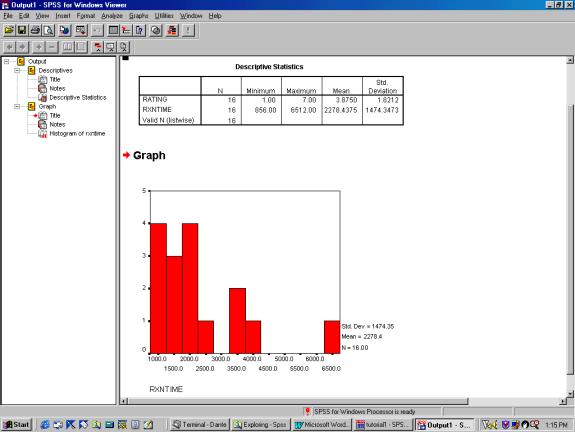
The screen above is an example of an output (.spo) file.
-- Note that the screen is divided into two parts:
1. The outline section on the left helps you to navigate through your output
file. You can "open" or "close" any section of your output by clicking on
the heading for each output section (for example, double-clicking on the "Descriptives" heading would "close" these statistics from view)
2. The viewing section is where all of your output is visible. Here, there are
two items in the output: a table of descriptive statistics, and a histogram of the dependent variable reaction time (rxntime)
C. Syntax Files (command language)--these files have a .sps extension
Using the syntax file means that you are directly controlling a set of commands that the SPSS program will run on your data. You can also control commands through the menus.
Here is the syntax, or command language, that
produced the output on the previous page; the descriptive statistics and
the histogram. Don't worry about
the mechanics of writing this language at this point. This syntax is for running further analyses;
here, the syntax would correlate the 'rating' and 'rxntime' variables, then
would run a oneway analysis of variance on the dependent variable 'rxntime'
to see if the four conditions in the experiment differ with respect to this
variable
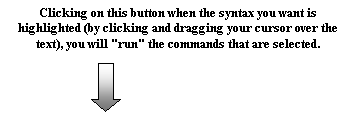
![]()
![]()
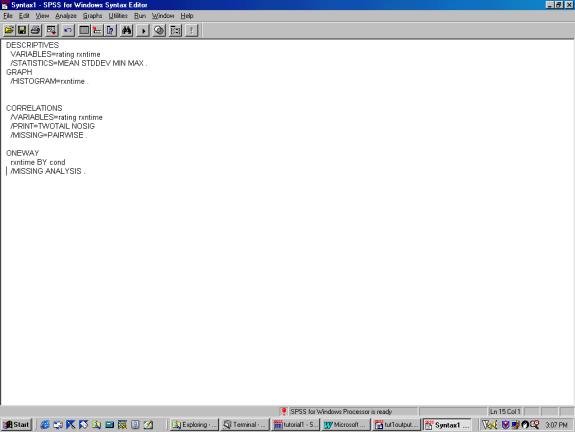
For now, we won't work much with syntax, but know that by saving the commands
that you run in SPSS (by saving a syntax file), you can re-create all of the
data analysis you have done simply by re-running your syntax.
III. Why learn SPSS?
A. Comprehensively used in the sciences
B. Another way of making your life as a researcher easier (if not slightly more difficult while you are learning)