TAPESTRY: The Art of Representation and Abstraction
Lighting
It's dark in here!

 Once the concept of surface has been included in the data for a program, it becomes possible to talk about hidden lines, lines which are not visible in a particular view because a surface is positioned between the line and your eye. "Hidden line" (or "hidden surface") drawings represent the first step on the road towards "photorealism", but they do not require that we define or consider light in our modeling and rendering.
Once the concept of surface has been included in the data for a program, it becomes possible to talk about hidden lines, lines which are not visible in a particular view because a surface is positioned between the line and your eye. "Hidden line" (or "hidden surface") drawings represent the first step on the road towards "photorealism", but they do not require that we define or consider light in our modeling and rendering.
Turning on the lights
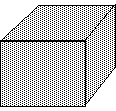 The neat thing about raster displays, however, is the ability to display regions of color, or to color each pixel independently. To take advantage of this ability to display shaded images or colored surfaces, however, we must add the concept of a light source to our rendering. If two surfaces have the "same" color in the data, but there were no light sources, we get an image such as that shown at right, which is little improved over the basic hidden-line drawing.
The neat thing about raster displays, however, is the ability to display regions of color, or to color each pixel independently. To take advantage of this ability to display shaded images or colored surfaces, however, we must add the concept of a light source to our rendering. If two surfaces have the "same" color in the data, but there were no light sources, we get an image such as that shown at right, which is little improved over the basic hidden-line drawing.
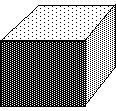 However, if we add in the shading effects due to the difference in their orientation to the light source, we get something more like the figure at the left. This is more like what we're after! (It will turn out that much time and attention is devoted to light sources in digital rendering).
However, if we add in the shading effects due to the difference in their orientation to the light source, we get something more like the figure at the left. This is more like what we're after! (It will turn out that much time and attention is devoted to light sources in digital rendering).
Of "Sources," "bulbs" and "glow"
Students are sometimes surprised when they put a light source in a visible part of the scene but don't see a light-bulb in the rendered image. Light sources shed light on model surfaces, but they are not themselves objects in the scene, so you don't usually see them at all. However, in deference to smoke-filled rooms and foggy nights, there is sometimes a light source "glow" feature available.
Distant Lights
Light sources come in quite a variety. The most basic is a light source "at infinity" (so that rays from it are parallel), also called a "distant light" source or "sunlight". These sources behave like sun light, and are often specified with an altitude and azimuth. In some programs (form•Z among them) this single light source will be all there is when you start. For many modeling purposes it is quite adequate.
Point Lights everywhere!
Most real physical lights involve a glowing area of material, whether it is the surface of a neon tube or an incandescent light, or a shade or diffuser. This is hard. Digital lights tend to be point lights or groups of point lights (Look at the "Table Lamp" case study). Lights which have extent tend to be used only in the more advanced rendering algorithms.
Difficulties with "In scene" Lights
More complexity arises when light sources can occur within the volume of the model. That's because of two thing that change when you move the light into the model:
- Divergence
Light from distant lights travels in parallel rays. The program need only perform one calculation to compute the angle of incidence of light across any planar surface in the model. However, light from sources within the model will radiate, or diverge, necessitating separate calculation of angles of incidence at any selected point in the model. That could be a lot of extra calculation. - Falloff
Falloff is the variation in light intensity with distance from the light. The further away you are, the less light you receive.
Shading vs. Shadows
When we learn to draw by hand we usually learn "Shade and Shadow" together. For the computer program these are very different aspects of the scene. "Shade" refers to the variation in apparent color of the surface due to its orientation to the light source. "Shadow" refers to the parts of the scene that you can see but the light can't. If the light source is coincident with your head, you won't see any shadows.
"Sticky" light rays? and ambient light
In the real world we know that light bounces around from surface to surface until we happen to catch some of it with our eye. In the digital world, with the simpler rendering algorithms, the light you see moves only from the light source to the surface to your eye. Any trickier route just doesn't happen. It's as if they "stick" to the original point of impact. Because of this, programs include an "ambient" light factor, and certain subtle effects (color bleed, indirect lighting, etc.) don't occur with most algorithms.
Common types of digital light source
Point Lights Distant
A point source, but infinitely far away, so a single calculation is sufficient to figure the angle of incidence on any given polygon and the entire surface of a polygon will have the same (uniform) shading.
Point
A point source which is not infinitely far away. It radiates light in all directions uniformly, but it may be necessary to calculate intensity for each vertex or point on the surface of the polygon.
Spot
Basically a point source, but one which radiates light in only certain directions, usually described by a cone or frustrum (rectangular cone).
Projector (textured spot)
Basically a spot source, but one in which the color varies from point to point according to colors in a user-supplied image. Acts like a slide projector.
Extended Lights Linear
Something like neon or flourescent lighting. The difference here is that shadows from extended lights exhibit penumbras (i.e., they have soft edges since the edge of the shadowing object probably doesn't block out all the light at once). They can sometimes be approximated by a linear array of point sources.
Area
This describes most real light sources, but especially overhead flourescent fixtures with diffusing panels in them (like the one over my head!). In a way that is similar to linear lights, shadows exhibit soft edges. They can sometimes be approximated by a 2D array of point sources.
Last updated: April, 2014
