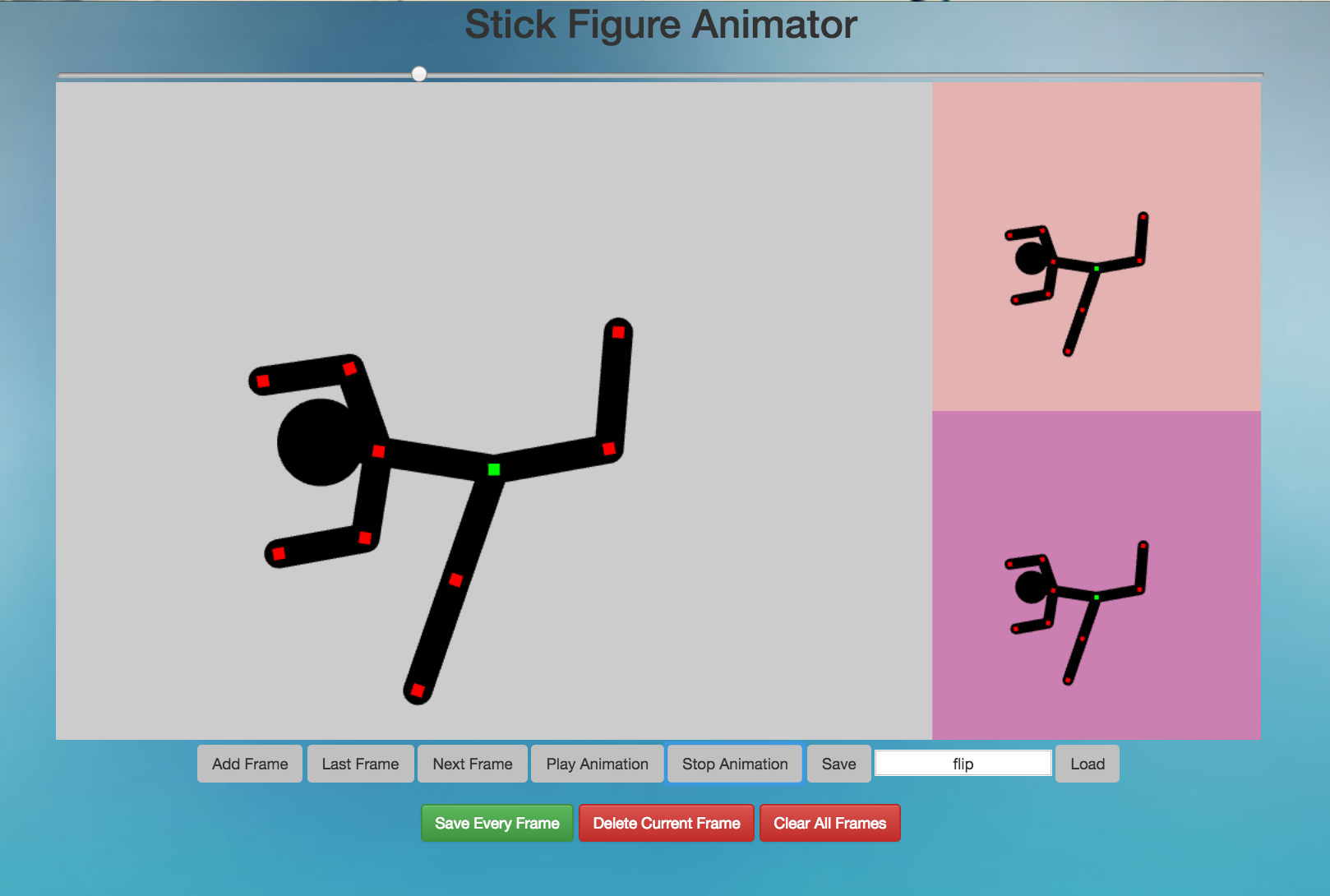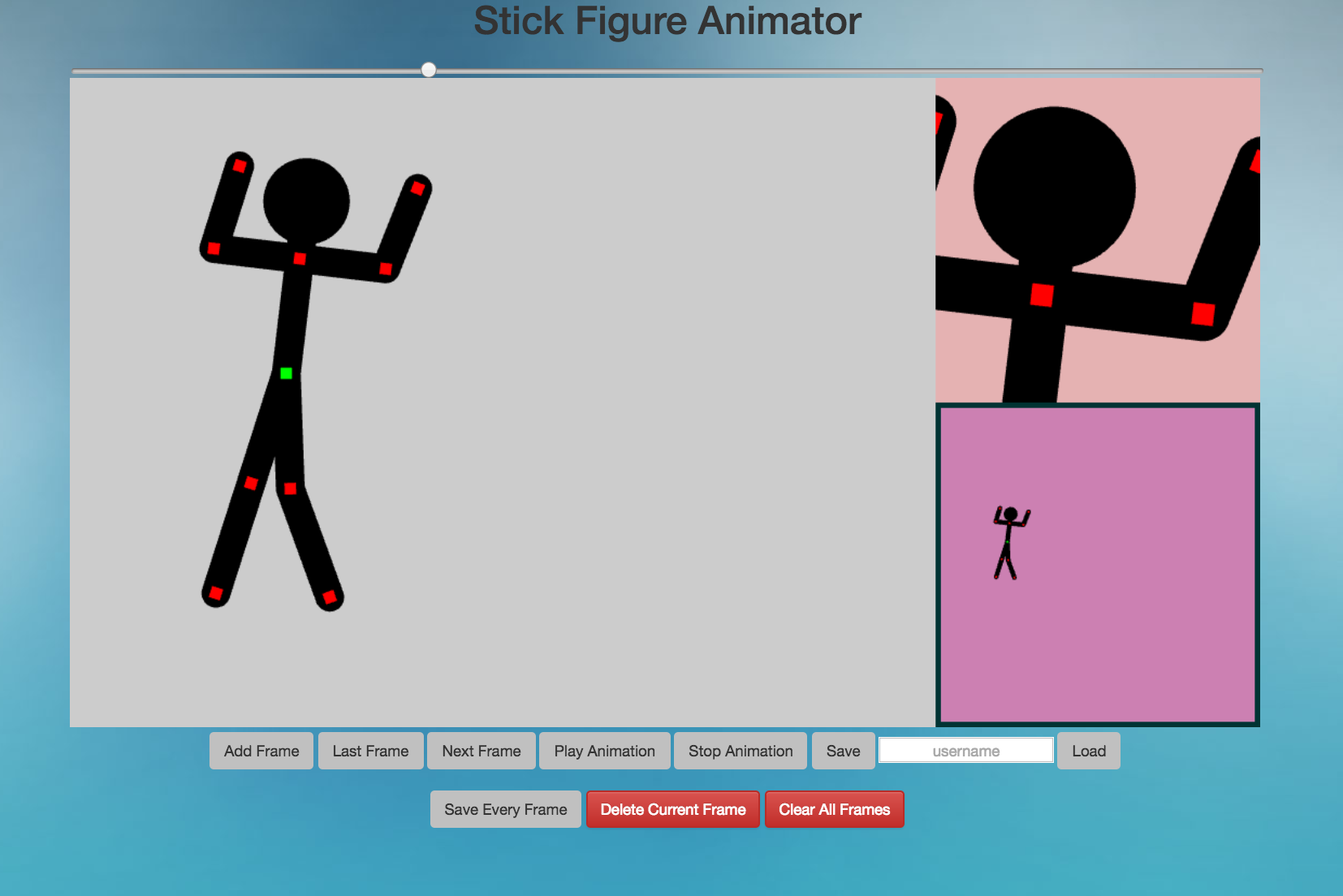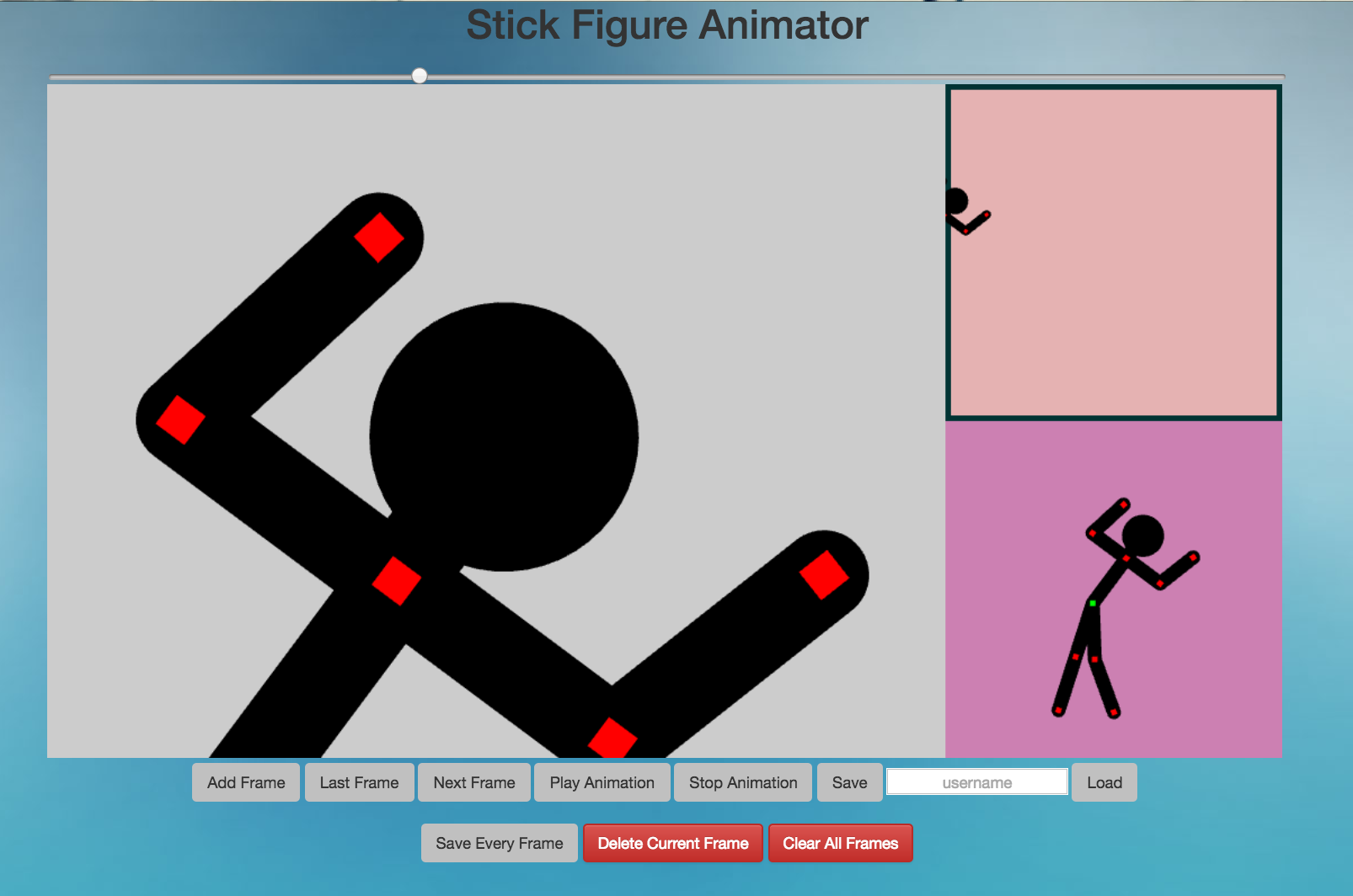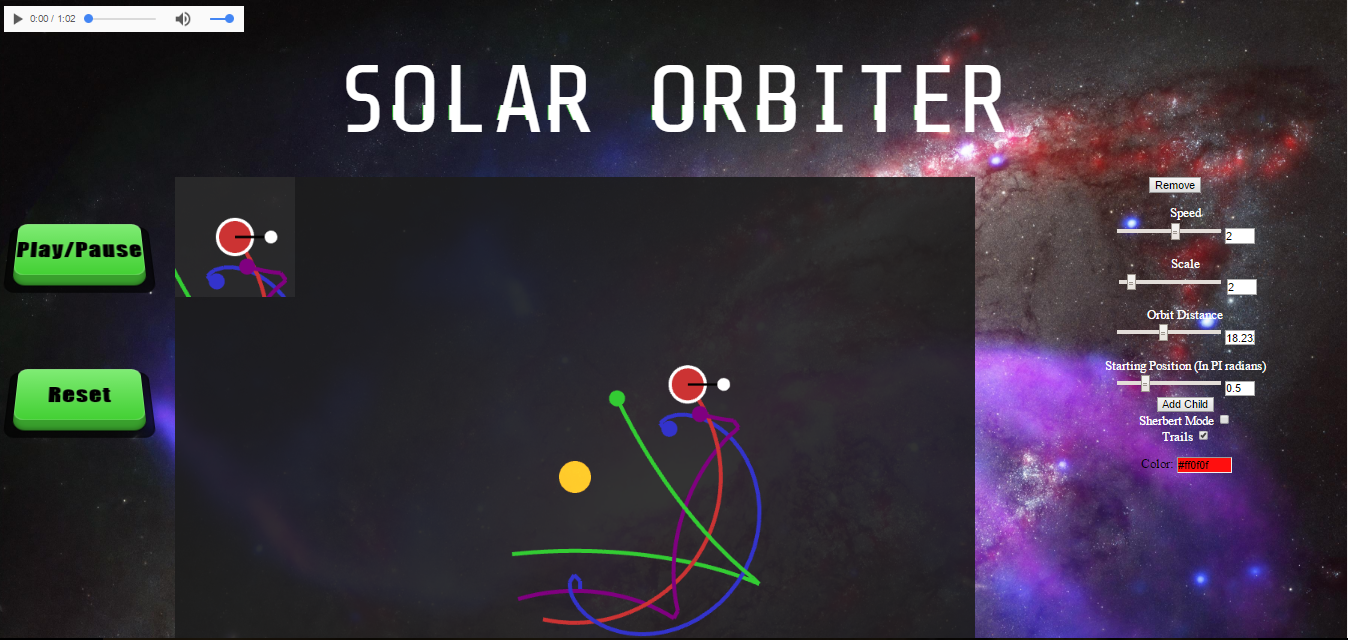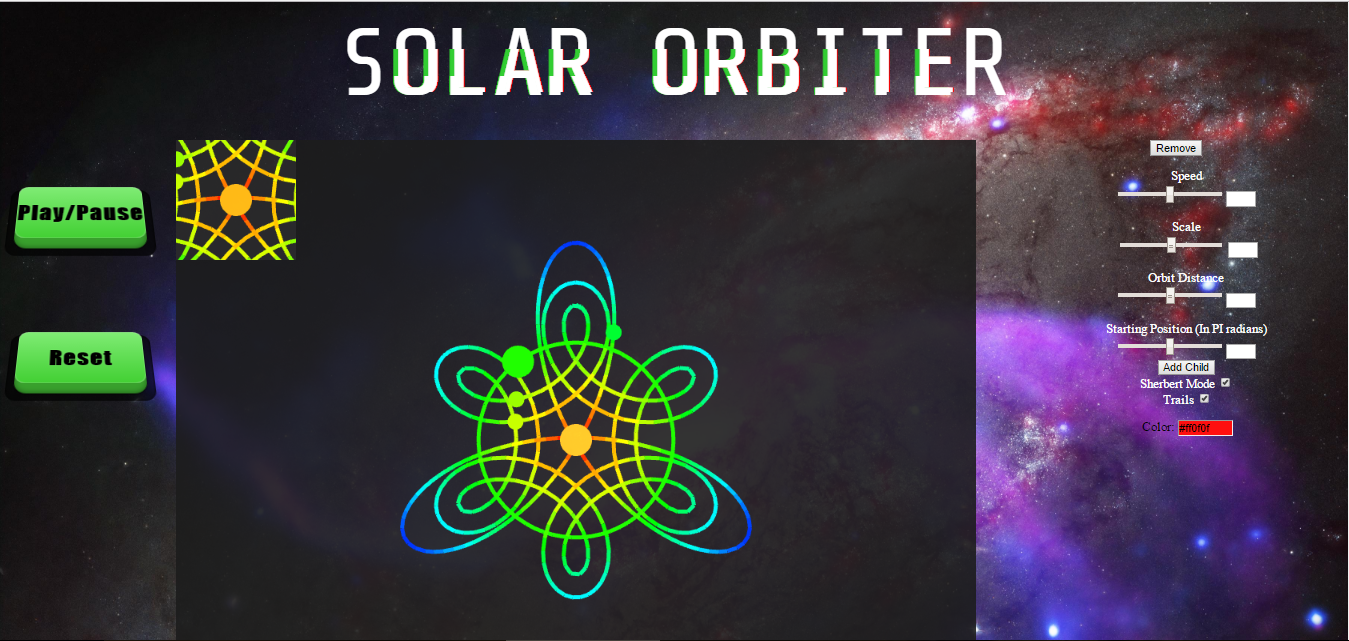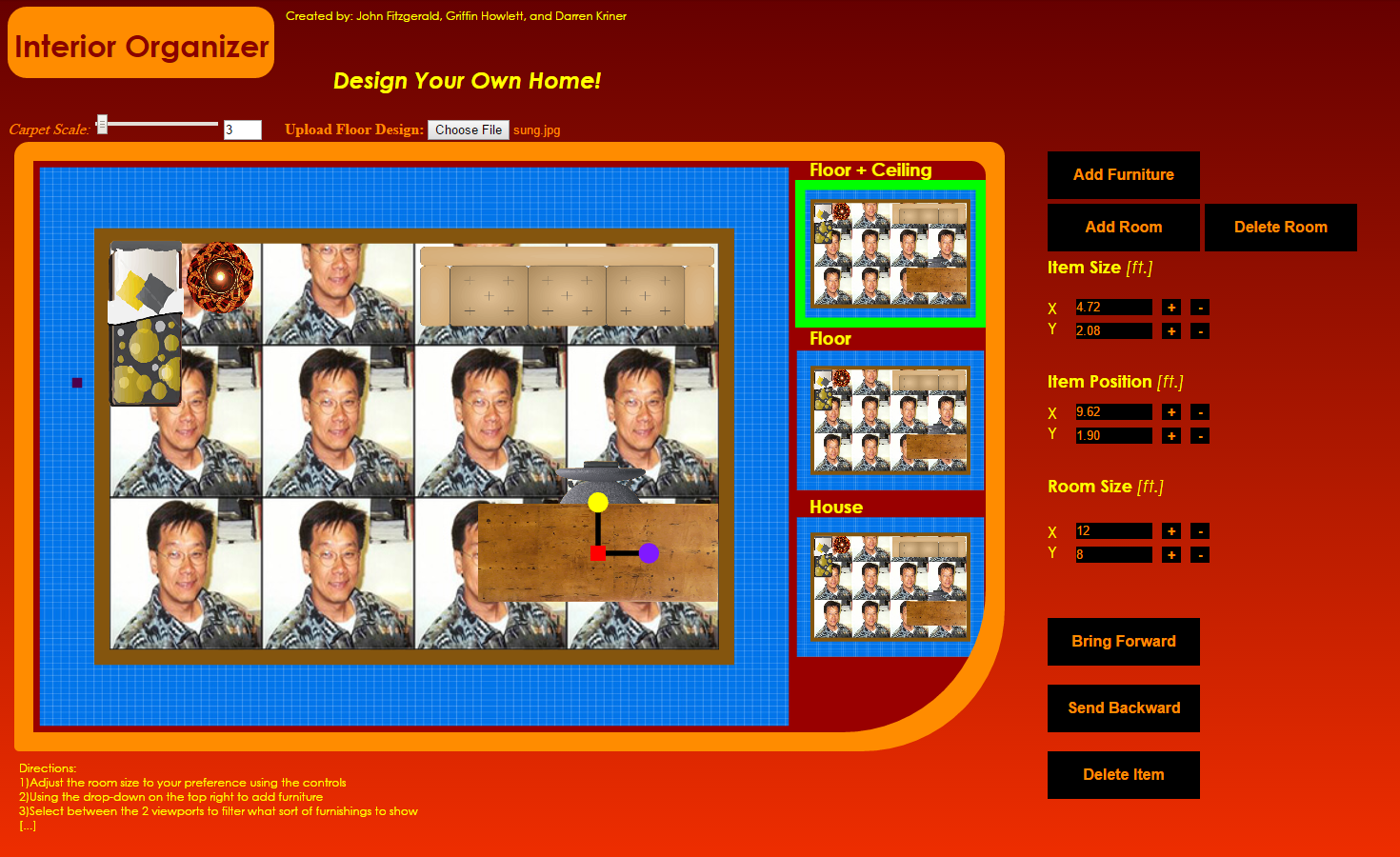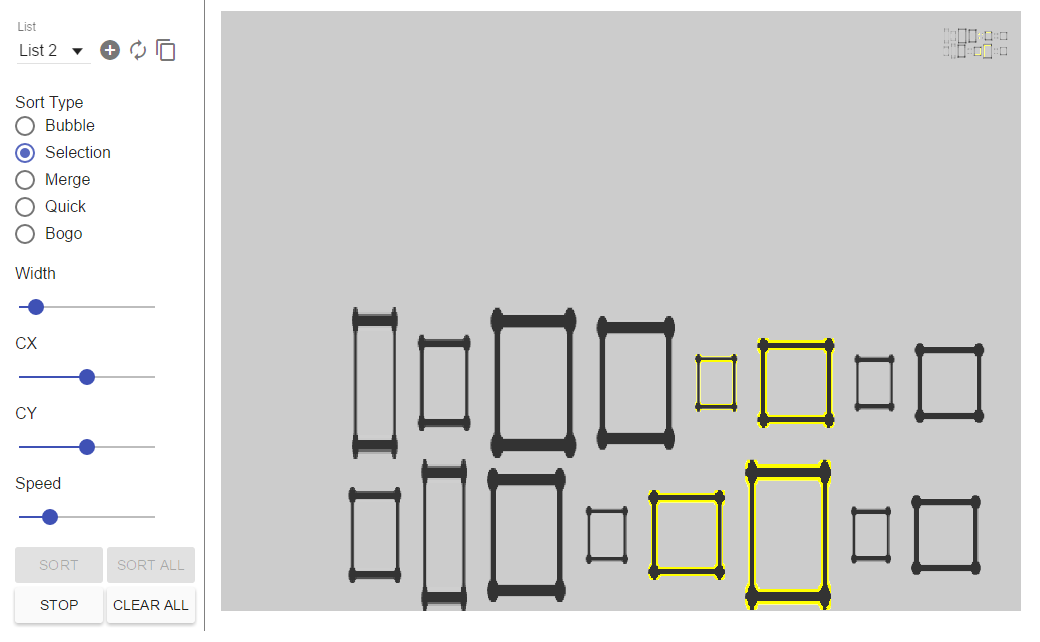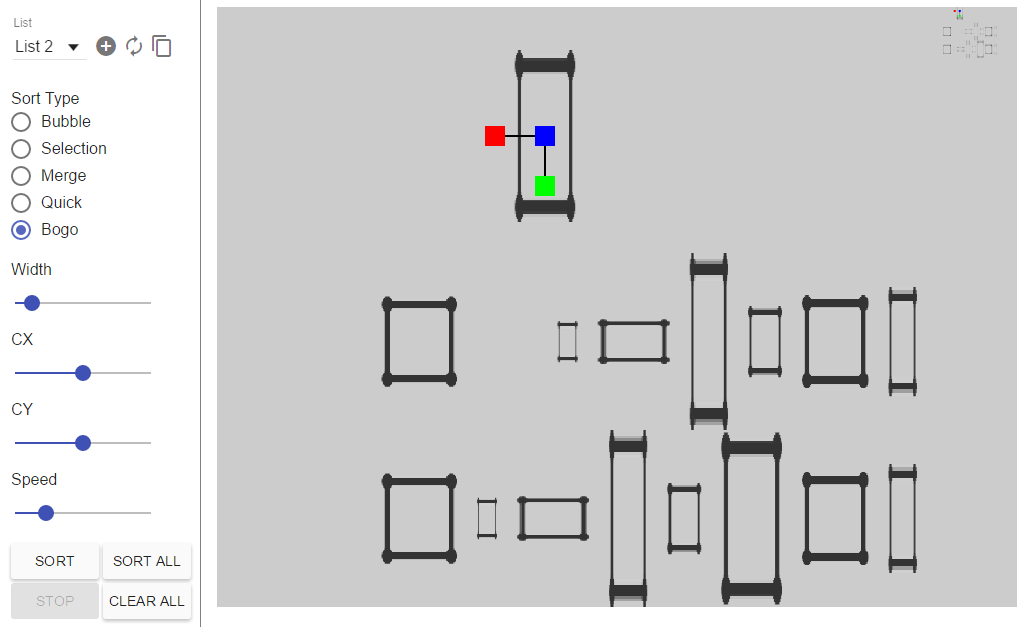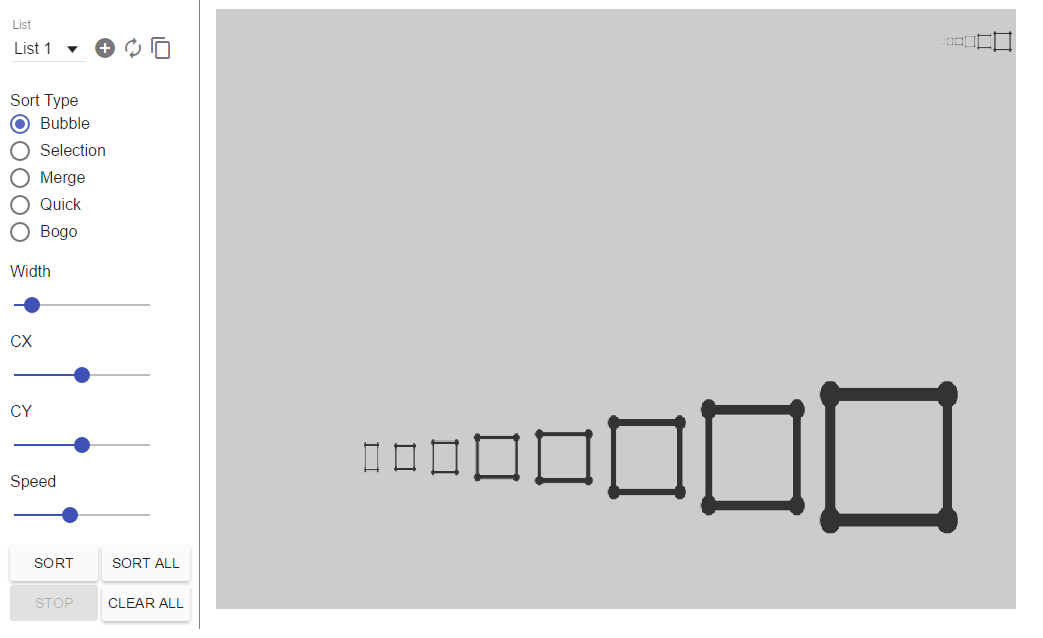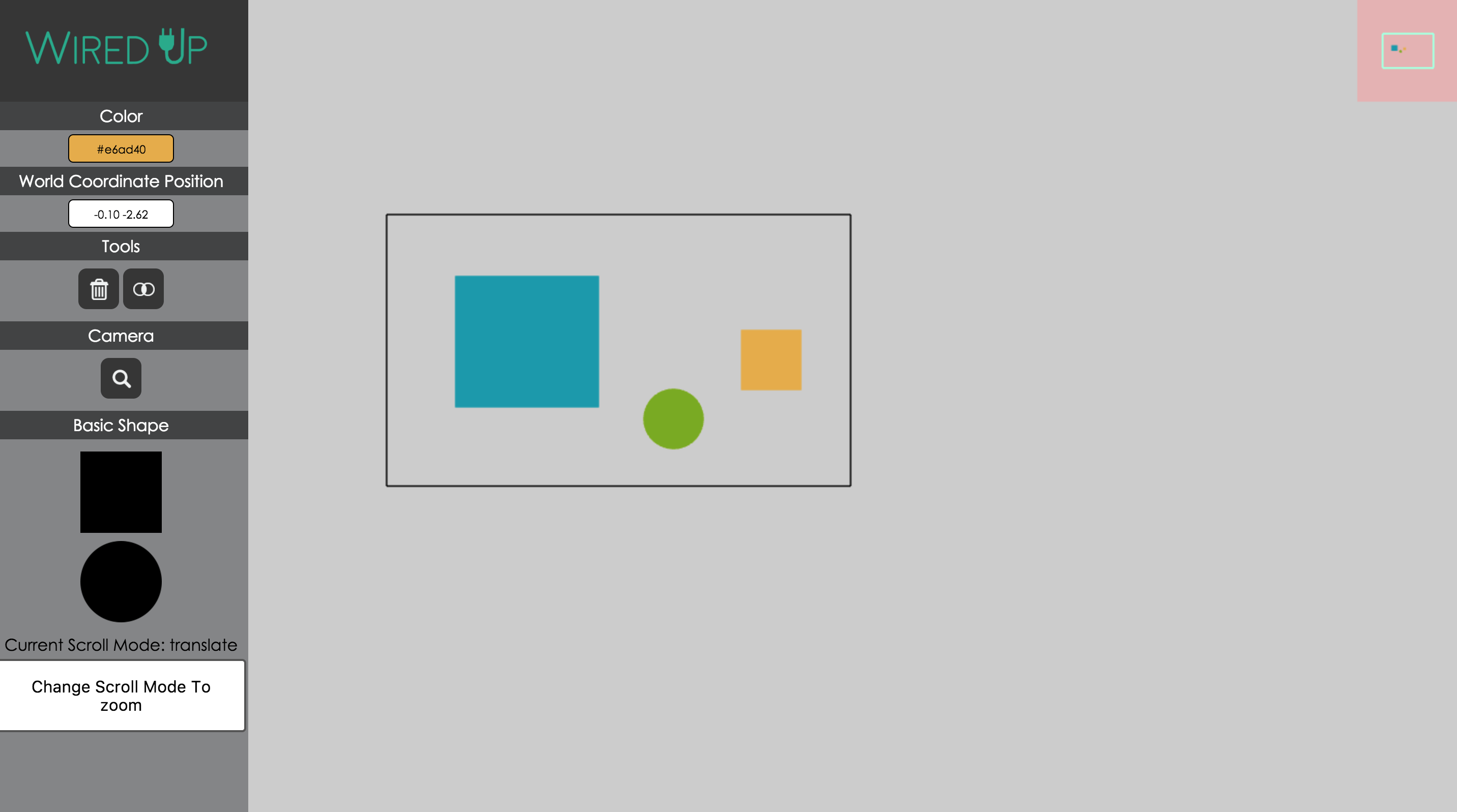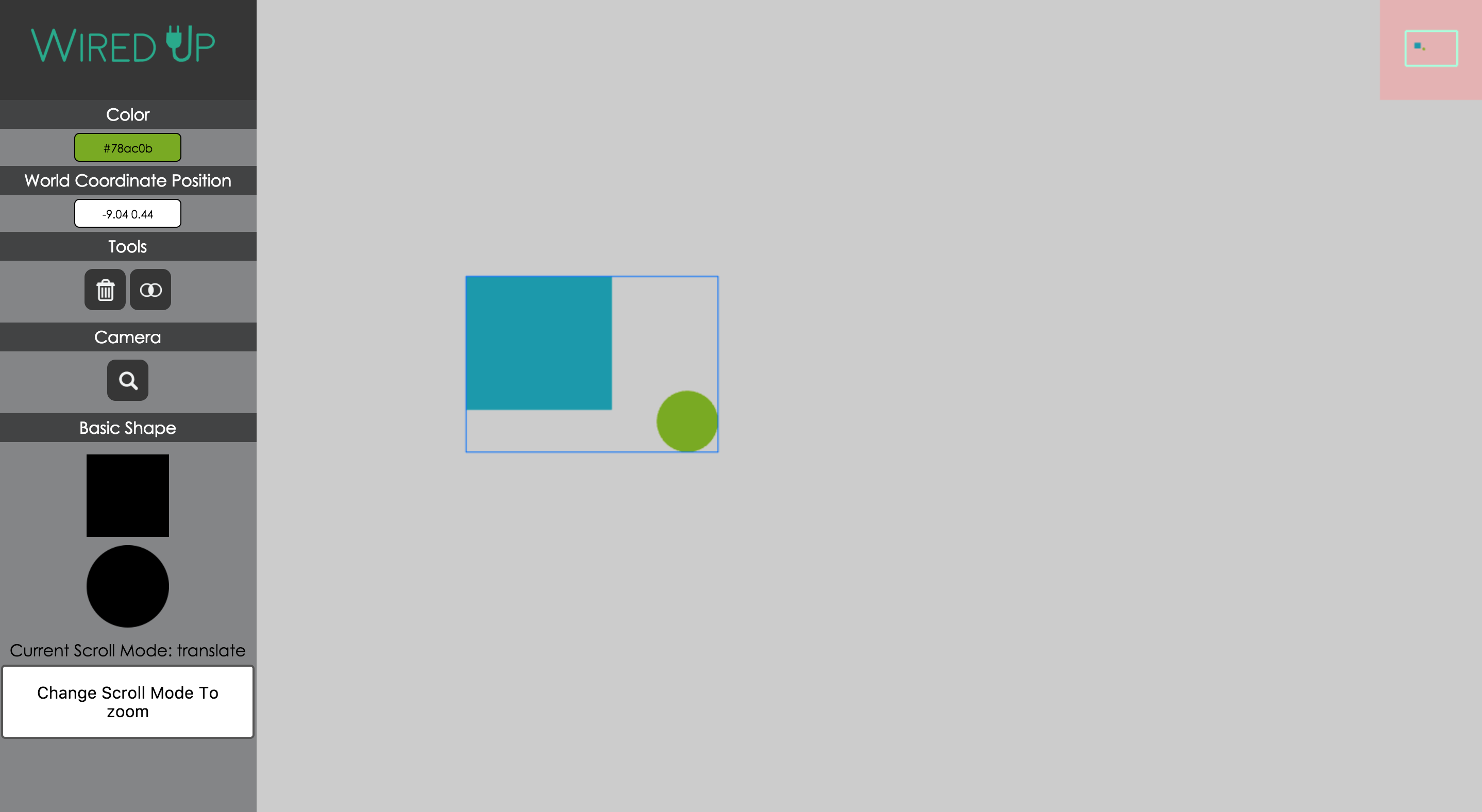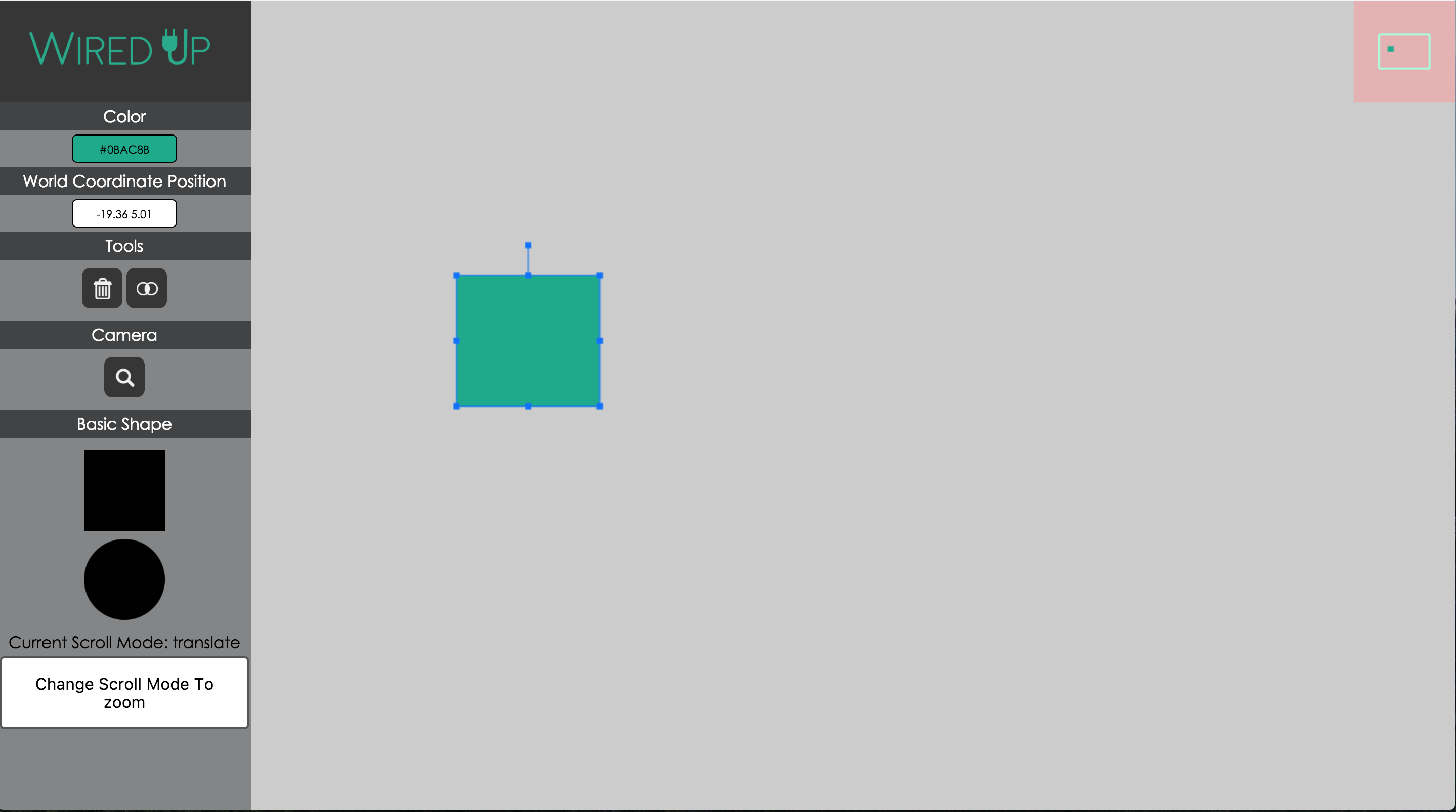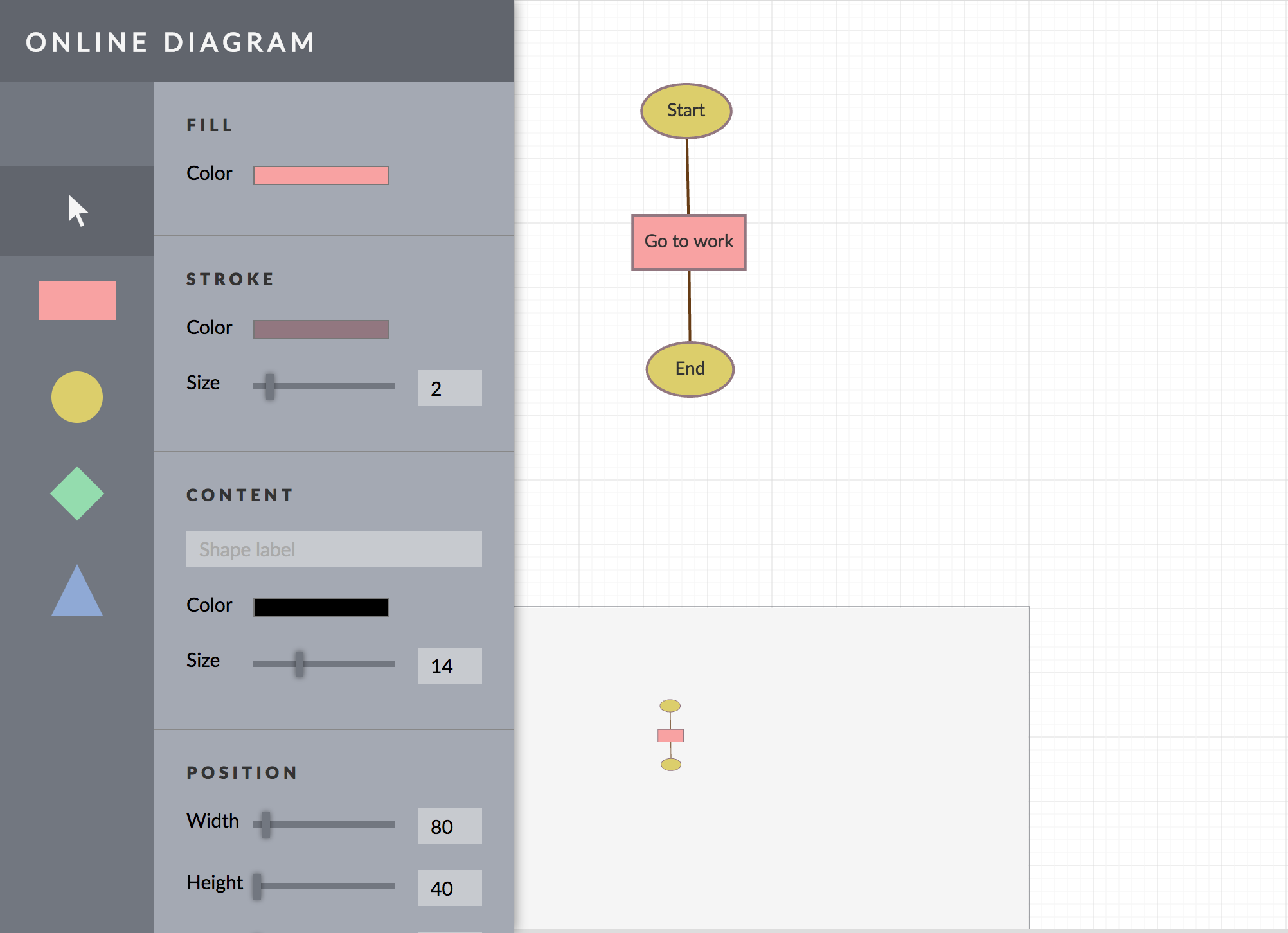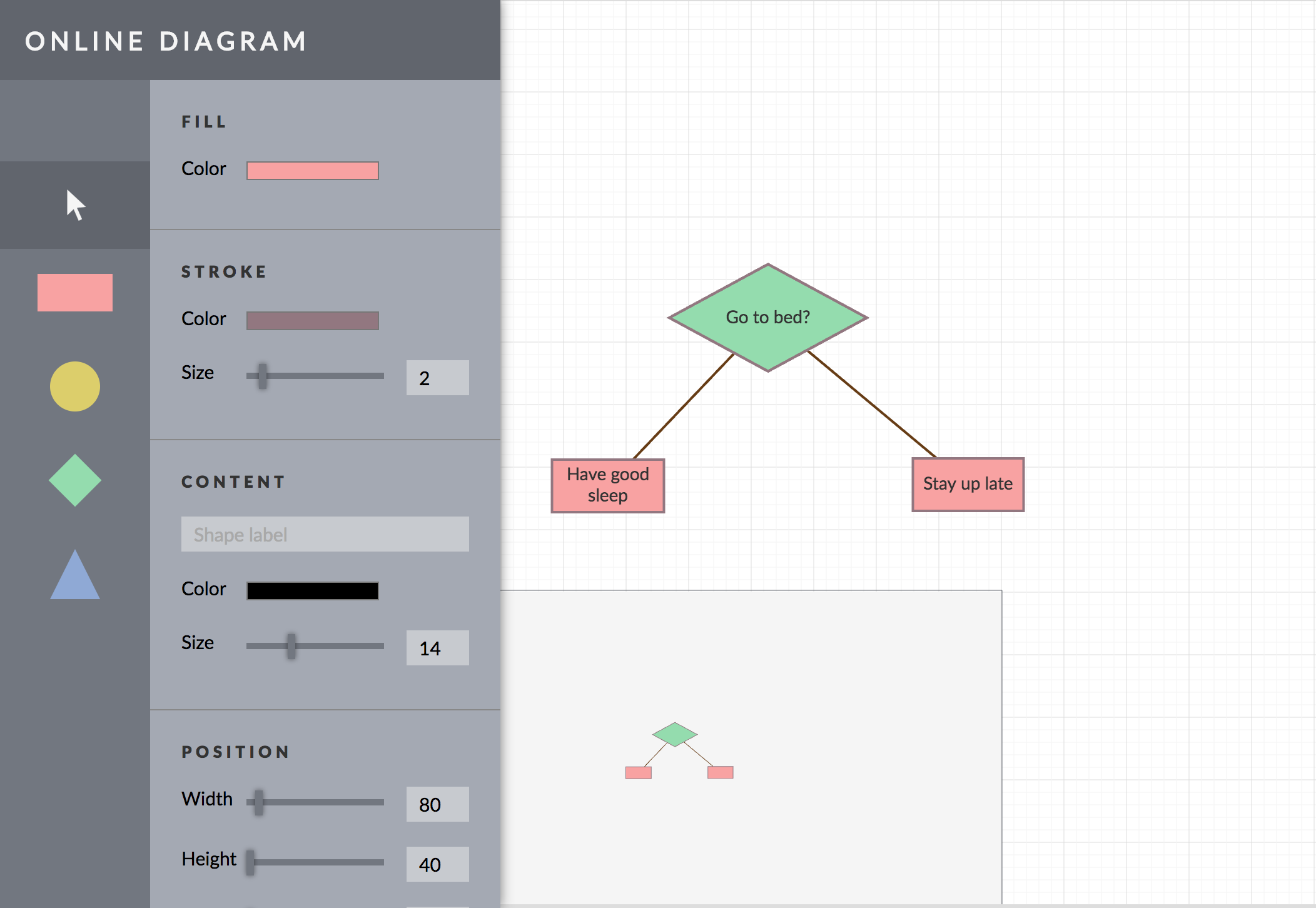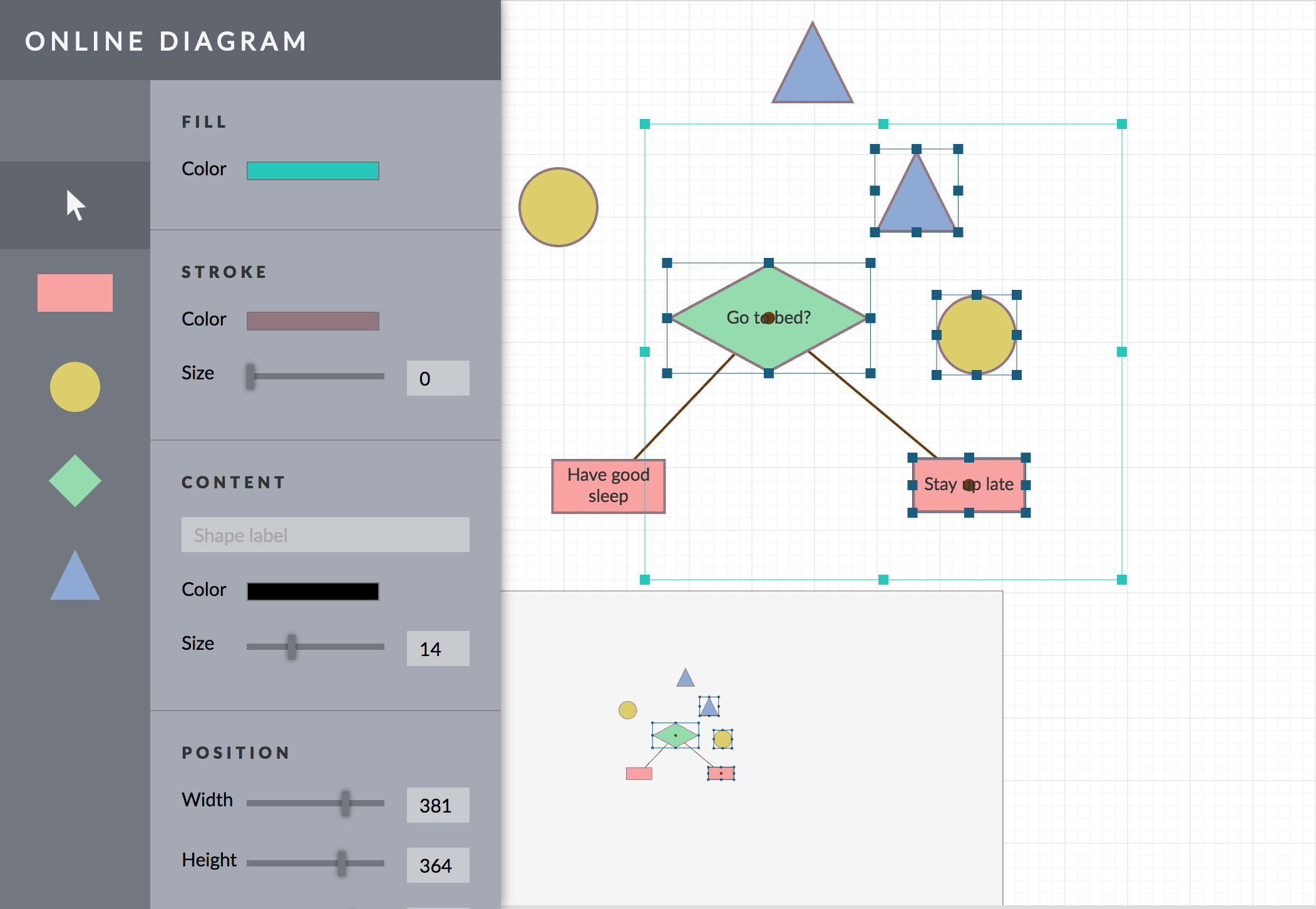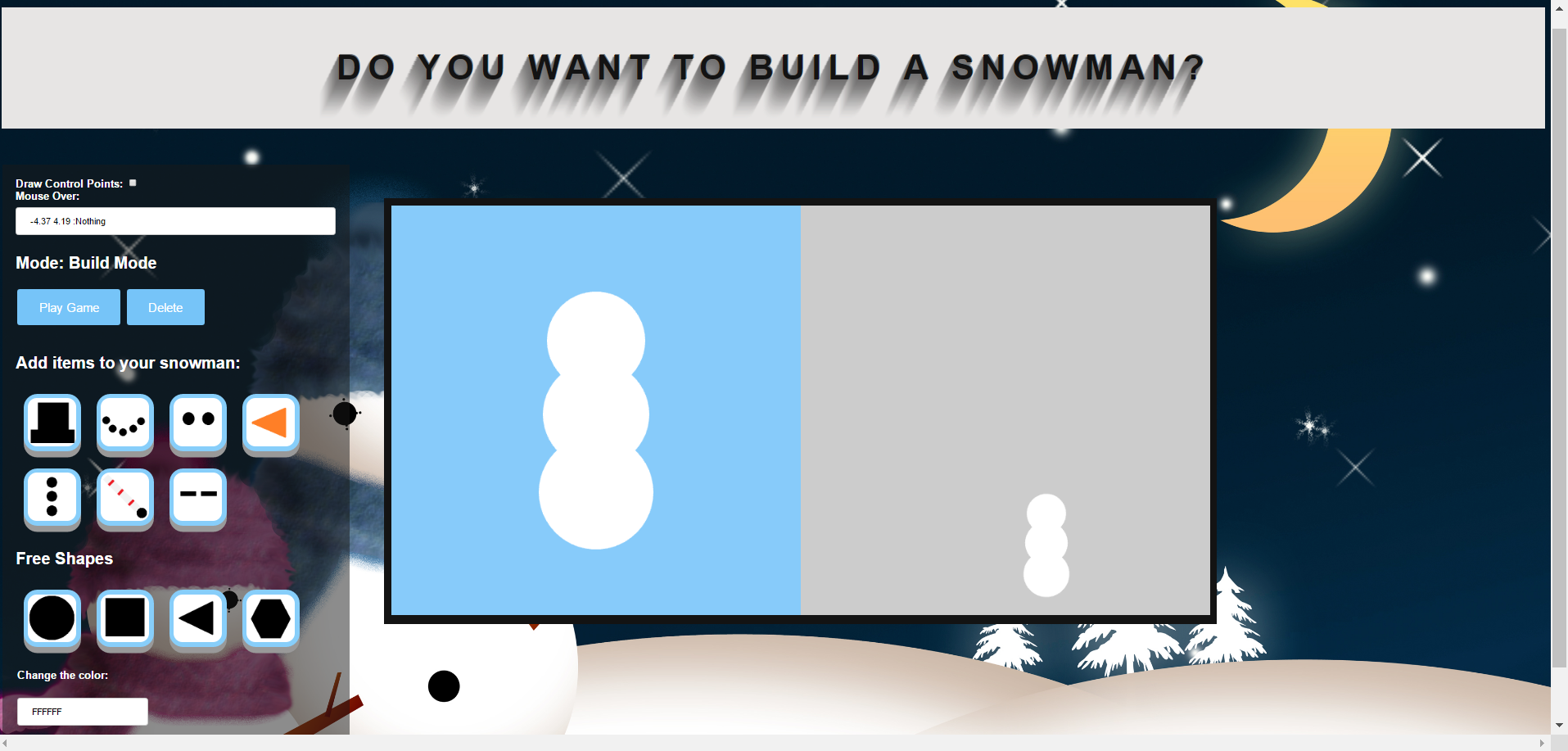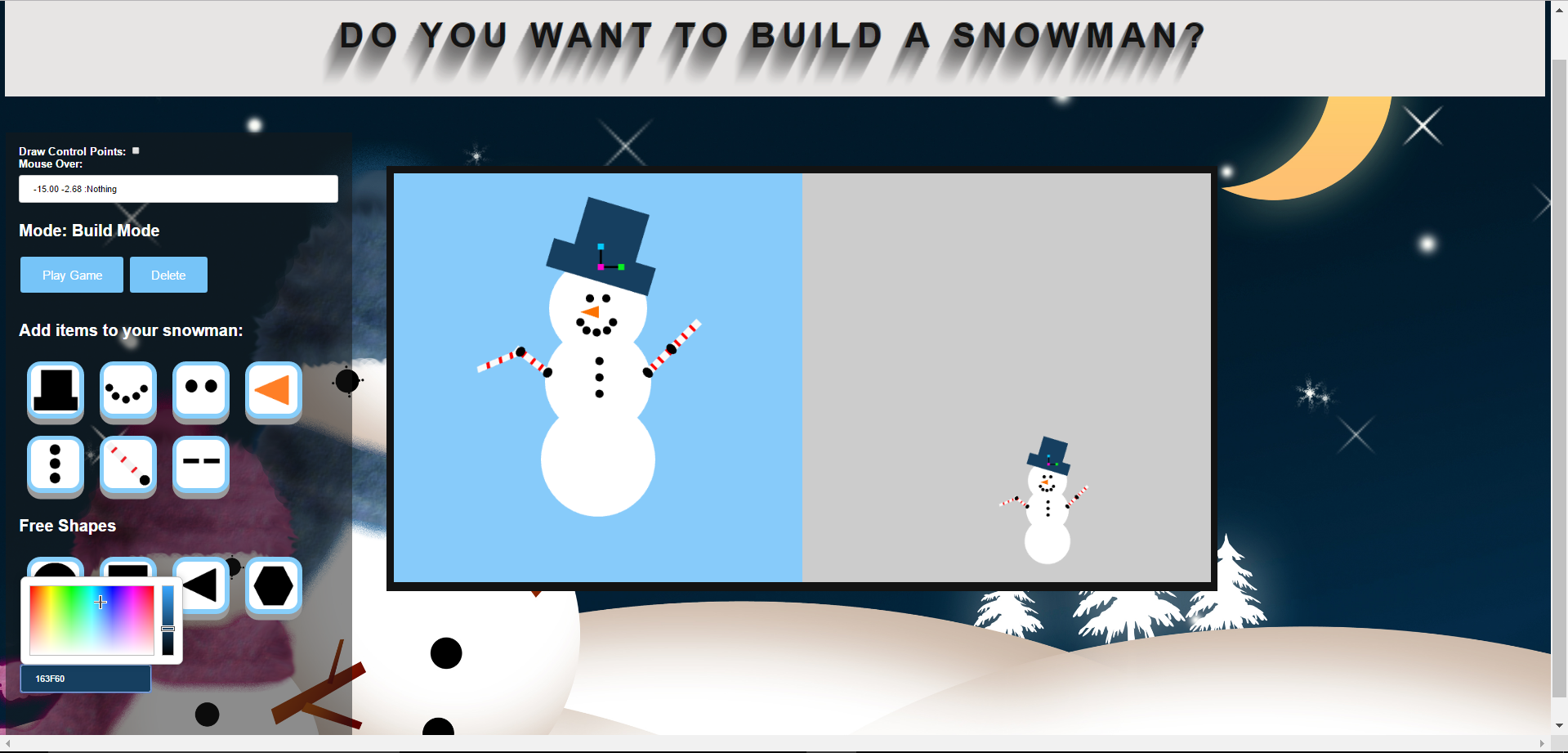Developers Alan Nguyen
Damian Banki
Stick Figure Animator:
This app lets you make stick figure animations. Set the orientation of the stick figure, then save the frames.
Then when you're done, you can play back the frames in chronological order in order to play an animation.
Direction:
Drag the stick figure pivot points in order to move stick figure.
Arrow keys changes position of camera.
+ - changes zoom.
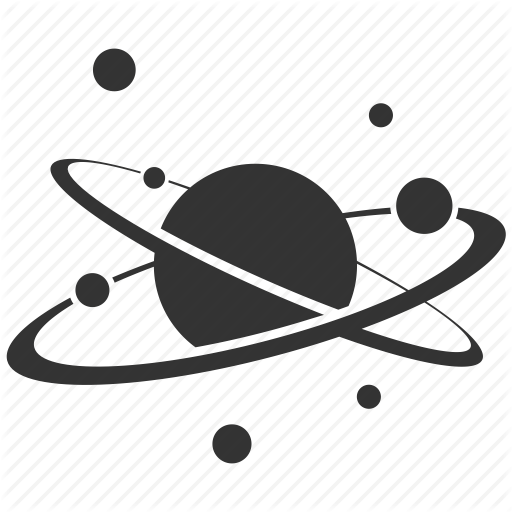
Developers
Micheal Ritchie
Fuli Lan
Solar Orbiter
Solar orbiter allows the user to add and remove circle objects that automatically orbit their parent circle. The program always has one circle at the center, which is stationary. The user can change the speed, direction, size, starting position, and color of the circle objects. By exploring the relationships between speed and distances of the parent and child circles the user can create interesting patterns and cycles. The trail mode can also be used to create drawings based off the paths of the circles.

Developers
Andrew Hoke
Michael Nissenson
App Name: Maze Builder
Build a maze that the captive wizard must escape! Compete against your friends for the fastest time through your maze.
Use a simple editor mode to draw out your maze for you and your friends to play through with your wizard character. When your devious masterpiece is finally complete, feel the adrenaline rush as you guide your wizard through the narrow confines. Watch the clock tick as you fumble your way through the magical maze that becomes more and more disorienting the deeper you go! Feeling stuck? Luckily, your wizard possesses a spell that will allow you to see the entire maze from a birds-eye view for a few seconds—but beware, for he is not the wizard he once was, and can only cast this spell three times before he becomes too weak to cast it again! Seek out the mystical green star, a portal to a realm of eternal riches, the very realm your wizard has been seeking all his life.
Are you ready to take on the challenge of the maze? Your journey awaits.
Click to playProject proposal
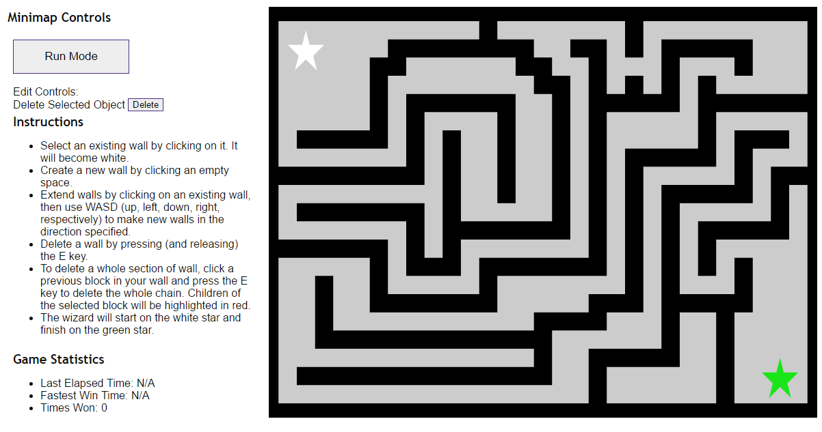

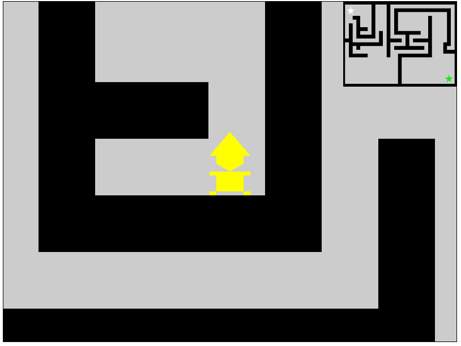

Developers John Fitzgerald
Griffin Howlett
Darren Kriner
App Name: Interior Organizer
Interior Organizer is a home decoration tool that allows you to virtually organize your room with furnishings. Use it to make sure that what you envision is stylistic and feasible before you even start moving things physically in your home. The App supports input of real world measurements so you can fine tune item sizes and positions to fit your real space. If you want to recreate an entire floor of your house, you can add and delete rooms and arrange them to your preference
Developers Tyler Yamamoto
Sawyer Knoblich
Kaleidoscope Editor:
In Kaleidoscope Editor the user can manipulate a collection of SceneNodes and see the object flipped and
rotated to form a kaleidoscope image. The user can change the number of times their object is reflected
and animate a rotating version of their creation. Manipulation is made easy by having the ability to
switch the editor between large and small viewports. Saving an image of the user's creation is done with
push of a button. The Kaleidoscope Editor is an easy way to quickly create a visually appealing image.

Developers: Armin Haghi
Kyle Burney
App Name: Solar System Simulator
2D representation and simulation of the solar system. In this application, WebGL and Angular JS are utilized to render and simulate the solar system.
Galaxy in the background, contains Sun, and all other 8 planets plus Pluto. User is able to zoom in and out using mouse scroll. User can put the focus
of the seconday view port to their planet of choice, by selecting zoom for that planet in the menu bar. User is also able to change Sun's mass, therefor
changing the distance of planets to Sun (overlapping is not controlled).
In addition, users can choose to hide any planet or its path. The app is optimized to work on any computer with Chrome browser in any zoom level. Both
viewports respond properly to window resize as well.
 Â Project proposal
 Project proposal Project proposal presentation
Project proposal presentation Progress demo presentation
Progress demo presentation Final demo presentation
Final demo presentation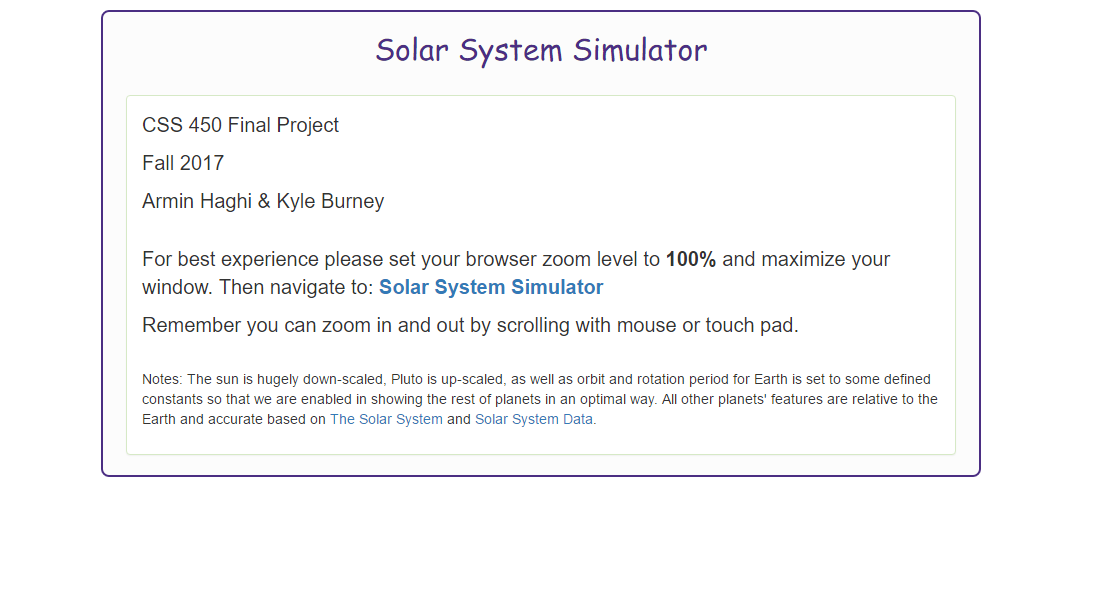
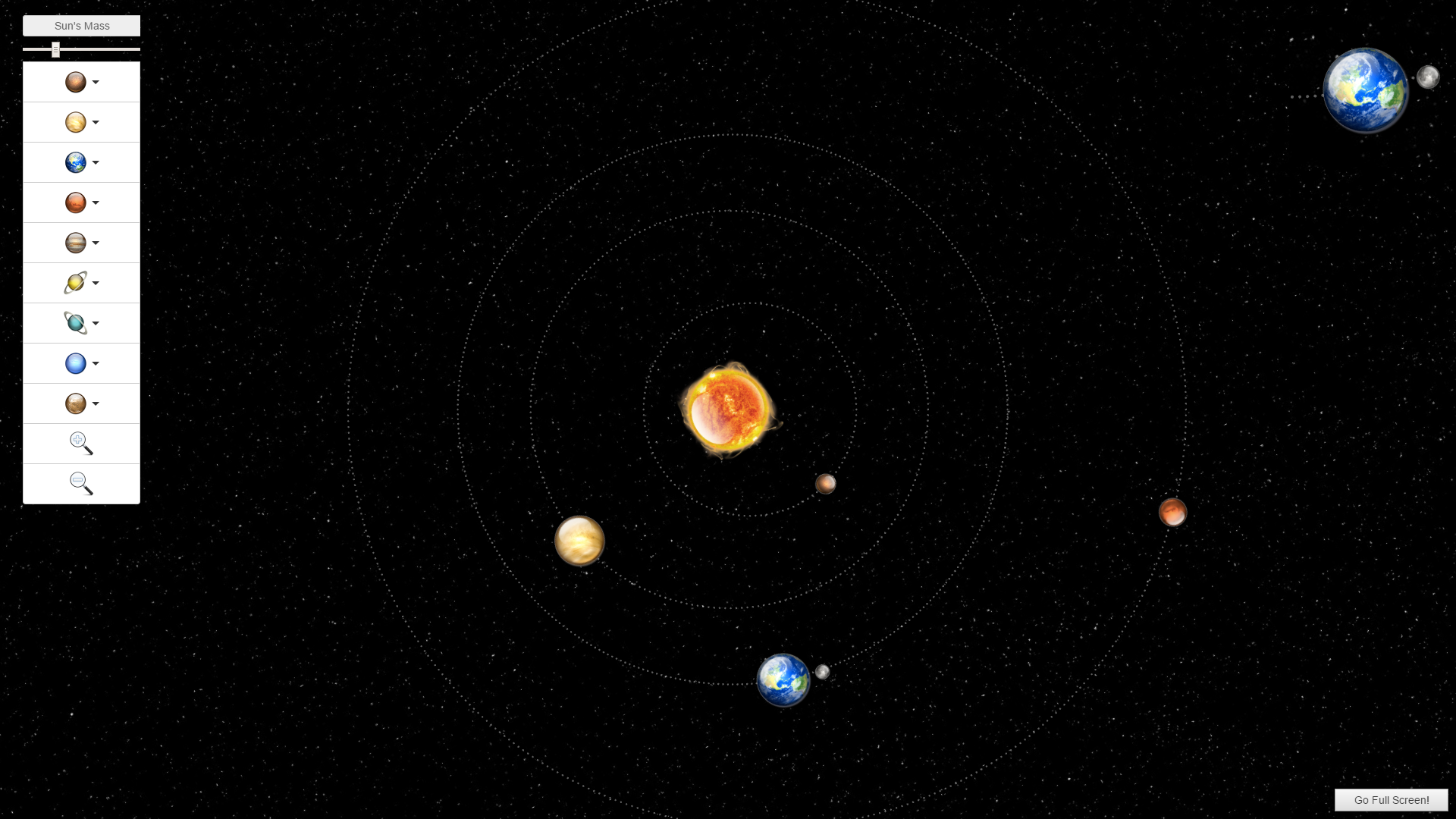
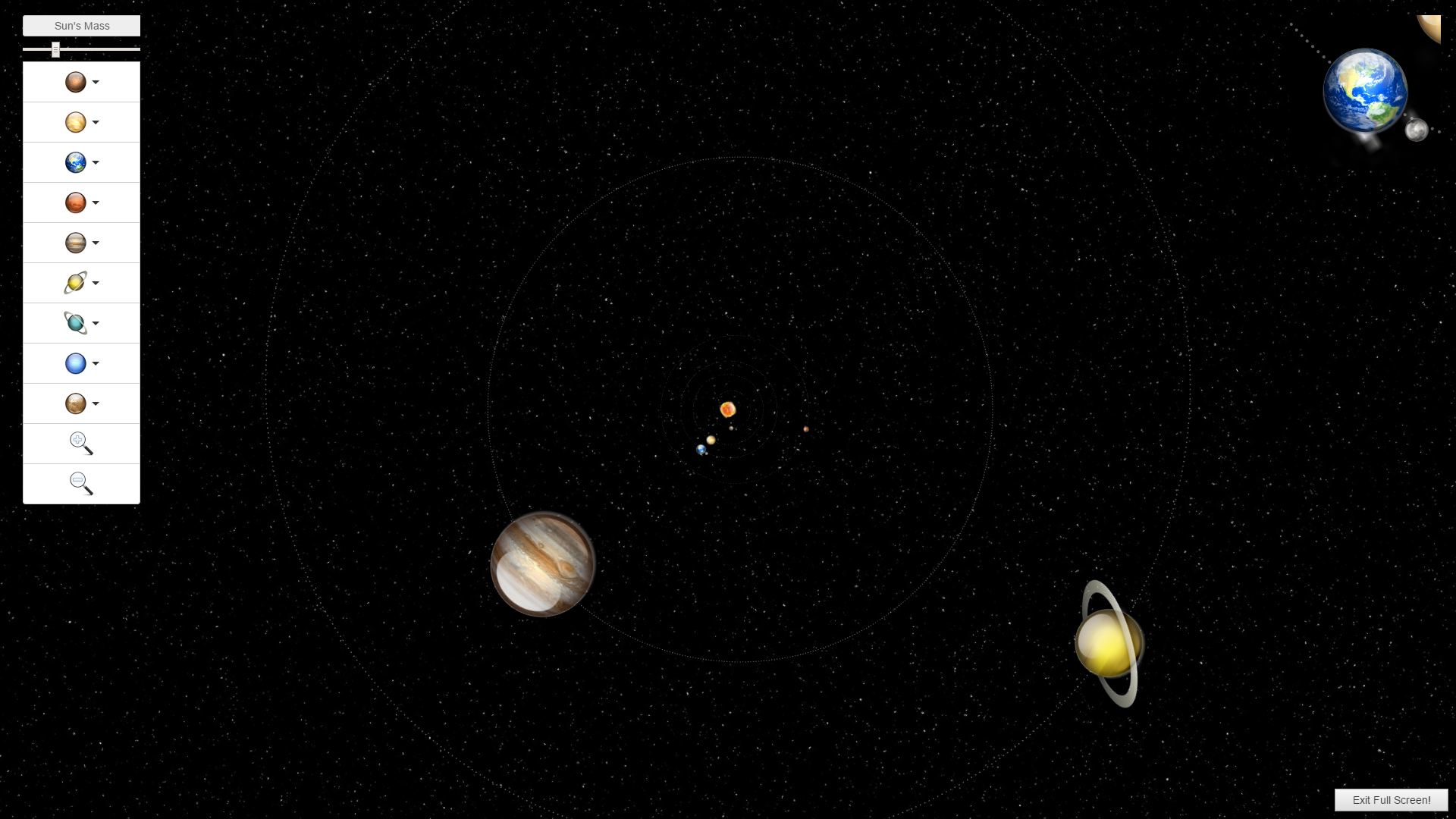




X-Men Development Team
Jayse Farrell
Alex Mackinen
Stan Huber
Team Logo and X-Ray Icons Provided By:icons8.com/X-ray
X-Ray Machine
The X-Ray Machine offers a unique opportunity to explore the human body. The application is a powerful tool which allows you to learn how the human body is constructed. In X-Ray Mode you are provided with a view of bones, organs, and the vascular system of the body.
In X-Ray Mode you can move the X-Ray to view different areas of the body. The application also provides the ability to change the body's position to X-Ray the body in different positions. You can even zoom in to get a closer look at the body or it's construction.
Click the Link To Use X-Ray Machine and Start Learning Now
X-Ray Machine

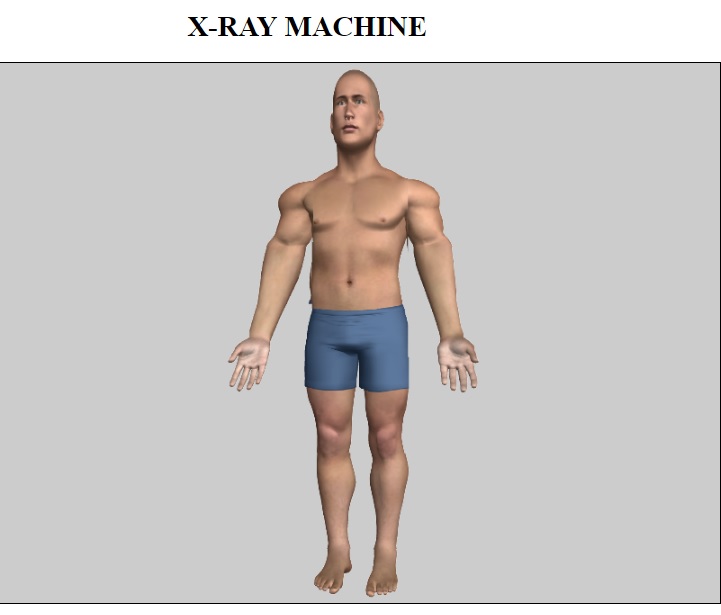

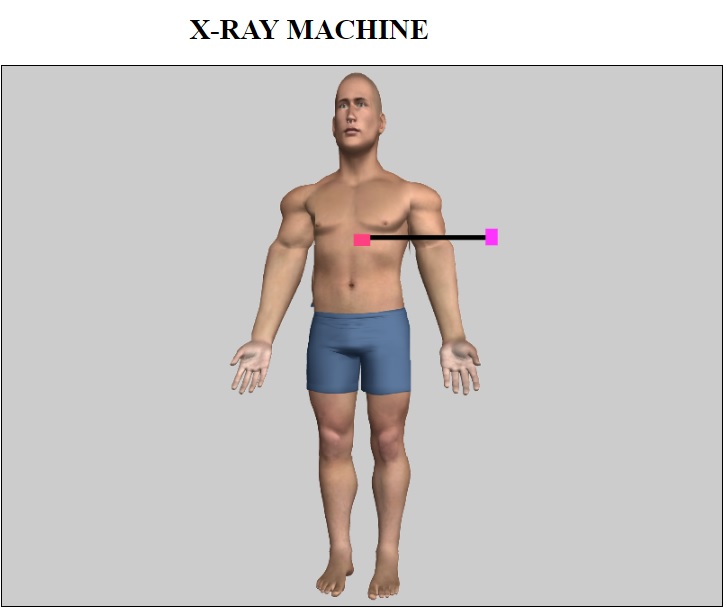
Developers Taran Christensen Scott Ferguson Tom Graham
Dynamic Sorting Visualizer
The Dynamic Sorting Visualizer is an educational app designed to illustrate sorting algorithms visually. The user can create multiple lists, and multiple copies of lists, which enables a user to view multiple sorting algorithms simultaneously.

Developers Pichsendarong Leng
Chris Knakal
Wired-Up
The main goal of this project is to provide a simple tool for people to create quick, simple mockups of User Interfaces of their intended iOS applications. The application will provide canvas area where user can draw different shapes with different colors. In addition, users will also be able to create multiple iOS screens (aka. storyboards) which allow them to easily see how their customers can interact with their application. In terms of interaction, the application aims to provide direct-user-manipulation on the shapes and storyboards such as grouping, resizing, repositioning, and rotating.

Developers Johan Brusa
Tyler Hilde
Custom Paint:
Custom Paint is an application that allows a user to create and paint shapes onto a canvas. The user can either select and manipulate the transformations of shapes, or erase them using the eraser tool. Custom Paint also has support for canvas layers. The user can create, delete, duplicate, and rearrange layers into different orders as well as apply transformations to each canvas layer individually. Finally, the user can preview the canvas at different zooms and can also preview each layer by itself.
Click to try (local)
Click to try (server)
Project proposal (PPT)
Project proposal (Doc)
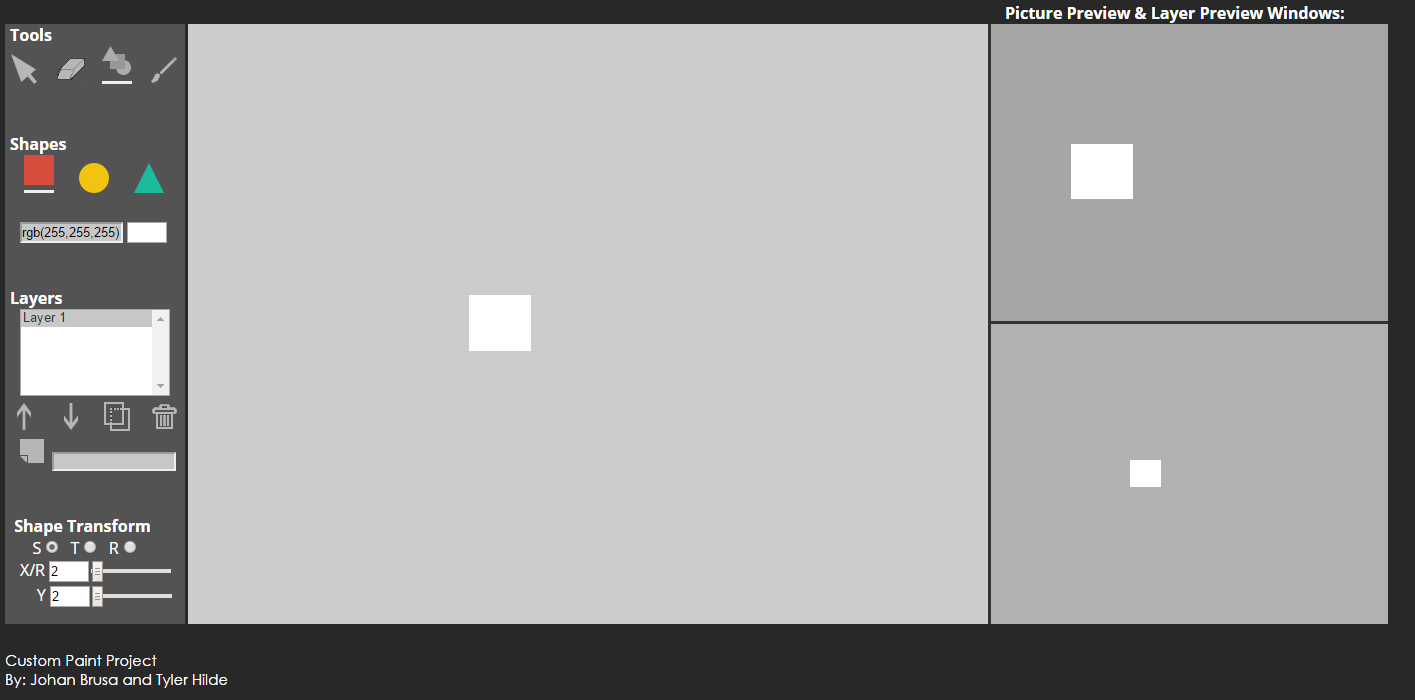
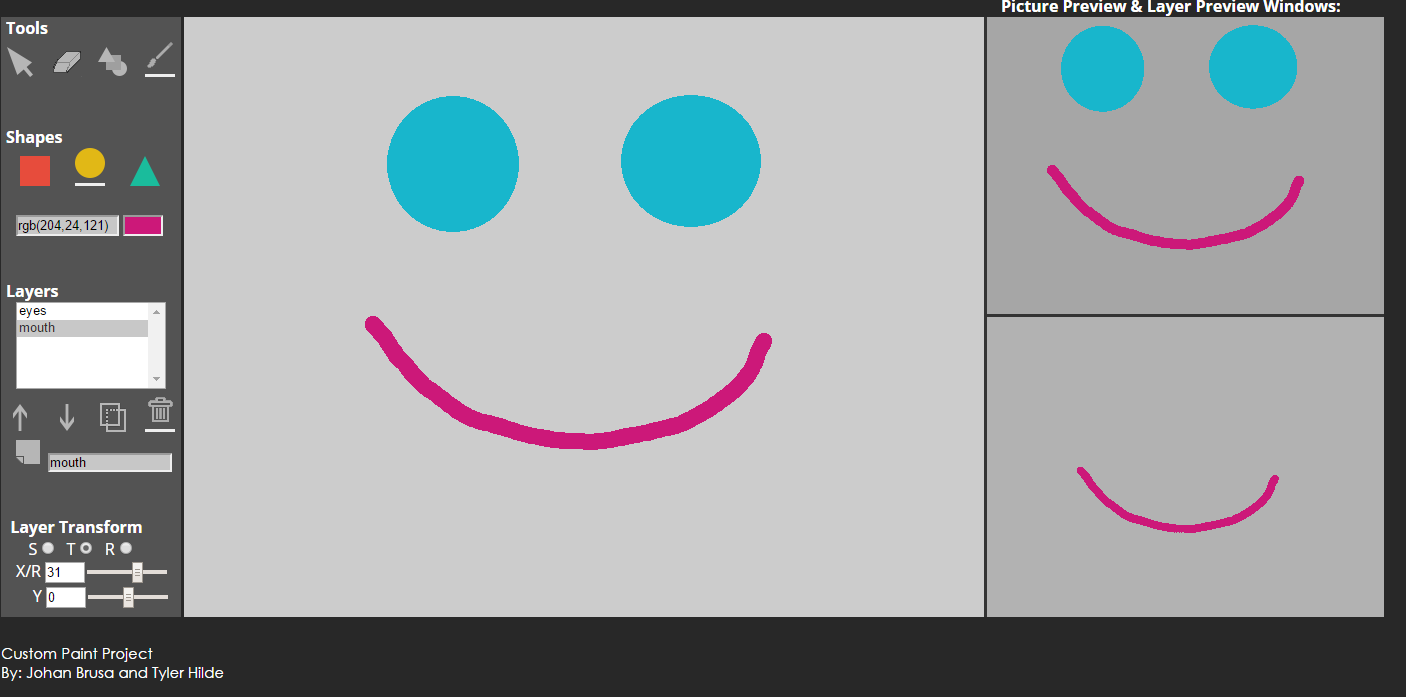
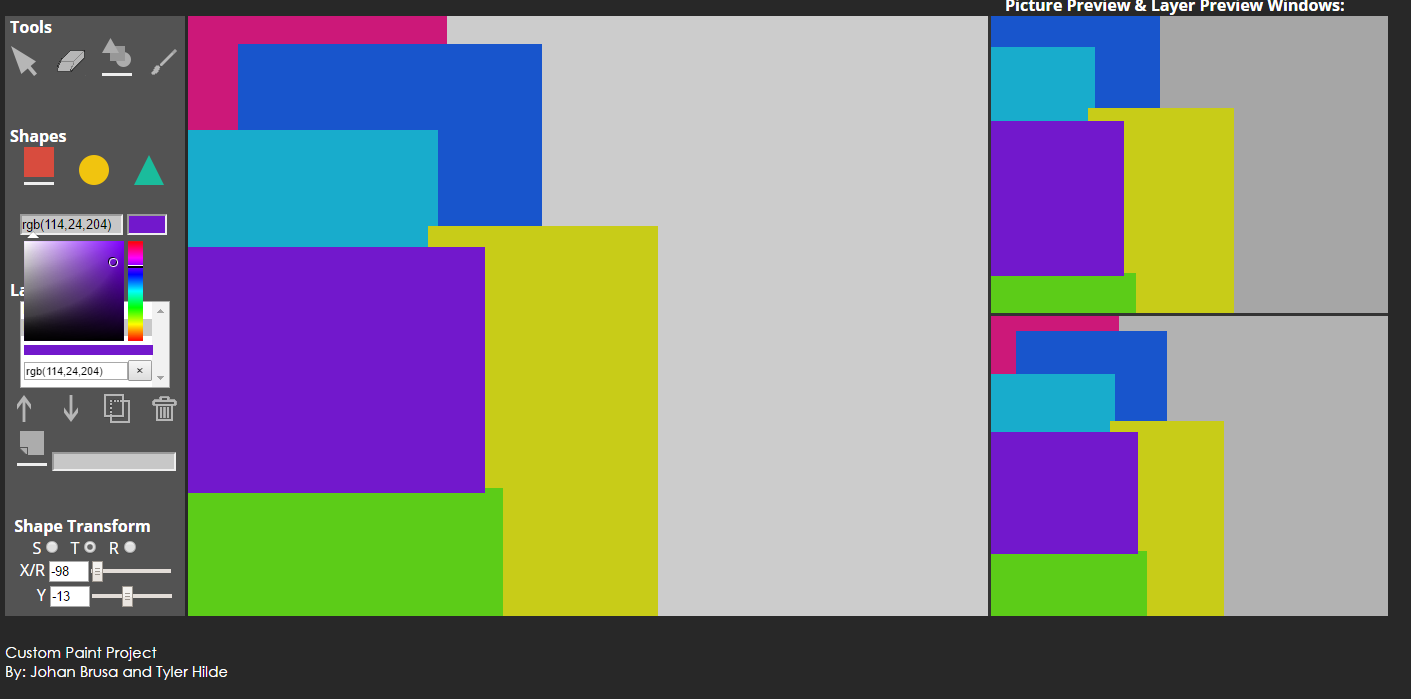

Developers Tu Pham
Online Diagram
This application allows users to create simple diagrams and flowchart with a small library of default shapes. Each shape can connect with other shapes by arrows. Users can also add and modify text content in the diagram. This application also allows for manipulating of any object generated such as scaling, changing color, and deleting. It can be done via mouse click on the shape or via control panel on app UI.
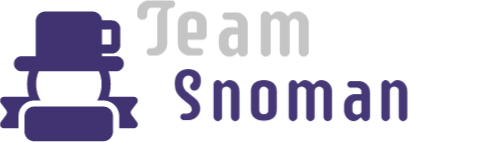
Developers Jessica Oriondo
Kulsoom Mansoor
Do you want to build a snowman?
Users can build a snowman of their liking using shapes provided to them. The user can move, scale, rotate, change the color and delete any added shape. After they are done building their snowman, the user can play a simple game where they have to move their snowman (left or right) away from the falling icicles as long as they can. If the snowman gets hit by the icicle, the game will be over and the app will display how long the user survived. The purpose of the application is to let users create and customize their own snowman character and then allow them to play with their creation.

Developers Nathan Harger
Kei Chibazakura
Kelvin Sung's Boogie Night
"Kelvin Sung's Boogie Night," demonstrates object hierarchy and animation using a texture-mapped image of our professor, Kelvin Sung. We extended on MP5 by allowing the attachment of additional objects onto existing SceneNodes (i.e., attaching body parts to other body parts). Each body part can be transformed by clicking on their centers which displays a manipulator similar to that of MP5. For animation, we implemented a couple of "dance moves" which are functions that mainly rotate various body parts over the timer handler. We also added an "X-Ray" view which projects a rectangular section of our professor onto a separate viewport which shows the underlying SquareRenderables that make up the hierarchy.
Click to playProject proposal
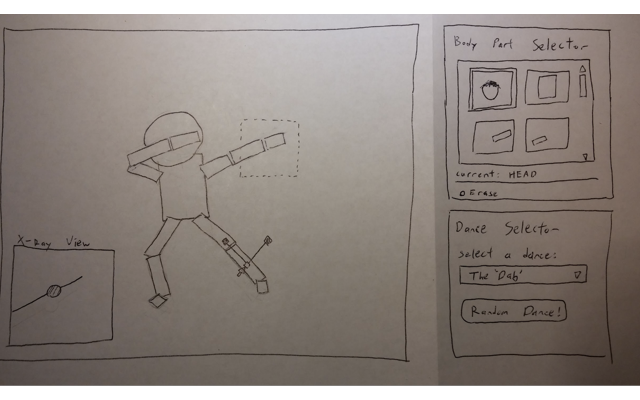
Joscelyn Kim
James Becker
Jello Simulator:
Jello Simulator is a basic physics simulator. The reason it is called Jello Simulator is because the blocks do not always stop moving and just jiggle. The initial scene has a scale object, a cannon object, and a cart object. The scale will tilt depending on which side of the scale has more shapes. The cannon object can launch shapes. The cart object moves left or right depending on if a shape has collided with either side of the cart. Users can toggle several things using the UI provided or the shortcuts that are listed here: Q for insert shape, W toggles physics, E toggles eraser for deleting shapes, and Spacebar fires the cannon.
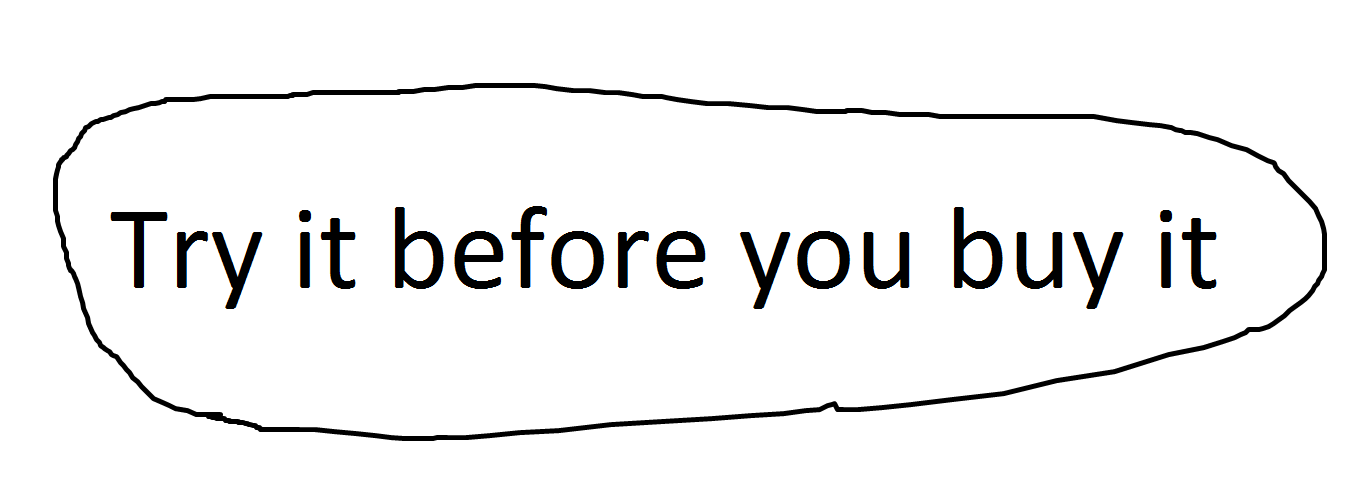
Developers Joe Ma
Andrey Spencer
App Name: Try it before you buy it
Our app was created to let the user try on different glasses, hats, and hair to see what they would look like with them on. All they’d have to do is upload an image of their face and choose one of three body’s we provide, then choose the style of glasses, hats, or hair from our dropdown menu, and drag them onto their face. The user will be able to directly manipulate the transform of their face and body as well as any objects they add to the canvas, guaranteeing a perfect fit. An additional viewport is provided so the user can have a zoomed in view which they can manipulate directly.