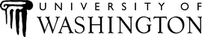Introduction to Geographic Information
Systems in Forest Resources |
What is ArcGIS?
ArcGIS provides a scalable framework for implementing geographic information
systems (GIS) for a single user or for many users on desktops, in servers,
over the Web, and in the field. ArcGIS 9 is an integrated collection of GIS
software products for building a complete GIS.
-ESRI, ArcGIS Desktop Help
ArcGIS has a number of features that make it a good tool for learning and using
GIS. Other GIS software may have similar features.
- GUI.
Unlike most GIS software of the past, ArcGIS provides a graphical user interface.
This provides a number of benefits:
- No need to remember thousands of commands and command arguments.
- Fast and accurate typing skills are not an issue.
- Most commands and operations are available by navigating the ArcGIS
menu and dialog structure.
A word of caution: do not be fooled by ArcGIS 's apparent simplicity. Many
operations are hidden below several layers of dropdown menus and dialog boxes.
It will take skill and memory in order to get good at making the most out
of ArcGIS.
- Desktop Use.
Only recently have computers become cheap and powerful enough to supply the
resources needed for a fully-functional GIS on a typical office or school
desktop machine. At the same time, much effort has been undertaken by software
manufacturers to increase the functionality and ease of use of their products.
In the recent past, powerful GIS software was able to be used only on high-end
UNIX or VMS workstations. Today, PCs are powerful enough to handle GIS applications,
and the software is easy enough to get started using, that you will become
productive within the first few hours of using ArcGIS.
- Customization & Programming.
ArcGIS can be programmed with any COM-compliant language (e.g., Visual Basic,
C++) or COM-compliant, object-oreinted scripting language (e.g., Python, Perl).
Customizations are used to automate complex or repetitive tasks, or to create
entire applications.
- Extensions to Increase Functionality.
Several extensions are shipped with ArcGIS, and others are available for free
or at additional cost. These extensions increase the functionality of ArcGIS,
either by adding features commonly found in other GIS software (such as the
XTools extension we will use in the
module on vector analysis, as well as the Spatial Analyst, Network Analyst,
and 3-D Analyst). Some of the built-in optional extensions are used for direct
use of CAD data, digitizer support, projections, and hydrologic modeling.
It is also possible to create your own extensions to run custom tasks or applications.
- Scalability
The ArcGIS product line includes the typical end-user desktop applications
as well as data servers, internet mapping servers, and application servers.
Your use of the different components will depend on what functionality you
need.
As we go through the quarter, you will understand what all this means.
Return to top | ahead to Exploring
the ArcGIS Interface
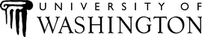
|
|
The University of Washington Spatial Technology, GIS, and Remote Sensing
Page is supported by the School
of Forest Resources
|
|
School of Forest Resources
|