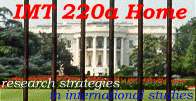Web Glossary
This information is taken directly from Cadmium Web Services. (1999). Web Glossary [Online] Available URL: http://www.rbgcadmium.com/resourceswebglossary.html January 12, 2000
Bookmark - Just like the cardboard ones you stick into a printed book, a bookmark is a placeholder to a particular URL, or Web address, that you set once into your Internet browser software for ready access later. Bookmarks are typically used to record a site you want to return to, or one you visit regularly.
Browser - The generic term for any piece of software that lets you see Web pages. You may use the Netscape Navigator browser (currently the most popular browser in the world), or perhaps you use the Microsoft Internet Explorer browser or a flavor of Mosaic. The America Online software (which is now packaged by law with every magazine subscription) also includes a browser. The very first Web browsers, such as Lynx, only allowed users to see the text of Web pages. The Mosaic browser was the first to introduce graphics to the mix.
Cache - Say "cash." Have you noticed that once you've visited a particular Web page, if you click to it again it usually appears onscreen faster? That's your cache at work. A cache is an area of your computer's memory or its hard drive that stores Web text and images you've already seen. When your browser asks to see those things again, the computer has them on hand and doesn't have to go get it from the Net.
CGI (Common Gateway Interface) - A set of rules that describes how a Web server communicates with another piece of software on the same machine, and how the other piece of software (the "CGI program") talks to the Web server. Usually a CGI program is a small program that takes data from a Web server and does something with it, like putting the content of a form into an email message, or turning the data into a database query.
Cookie - A cookie is a small piece of information that a Web server sends to your browser to hold onto until it's time for the server to read it. Depending on the type of cookie used, and the browser’s settings, the browser may accept or not accept the cookie, and may save the cookie for either a short time or a long time. Cookies might contain information such as login or registration information, online "shopping cart" information or user preferences. When a server receives a request from a browser that includes a cookie, the server is able to use the information stored in the cookie. For example, the server might customize what is sent back to the user, or keep a log of particular user’s requests. Cookies are usually set to expire after a predetermined amount of time and are usually saved in memory until the Browser software is closed down, at which time they may be saved to disk if their "expire time" has not been reached.
Domain Name - The last two parts of an Internet address. For instance, if you look at the URL for this page, you'll see it begins with courses.washington.edu. Our domain name is washington.edu.
Encryption - Computer telecommunications are notoriously insecure, a fact that our Web browsers (not to mention the media) remind us of at every turn. Because of this troublesome fact, if you want to transmit something you don't want anyone else to see (such as credit card information, passwords, or trade secrets) you have to use one of the variety of encryption schemes, which converts files into a secret code before transmission. At the other end, if all is going well, your intended recipient's software will "decrypt" it for its use. The most secure form of encryption available right now is called public key encryption. Everyone using this system has two keys, a public key (available to the public) and a private key (to be kept secret). If Person A wants to send Person B a document, Person A encodes it using person B's "public key." Once it's been encoded, only Person B's "private key" can decode it.
FAQ (Frequently Asked Questions) - FAQs are documents that list and answer the most common questions on a particular subject. FAQs are usually written to prevent a person or company from having to answer the same question over and over.
Frames - Frames are a technology that allow Web designers to break the browser window into several smaller windows, each of which can load different pages. This means Web designers can create navigation bars and ads that stay with you as you click through a site or scroll down a page.
GIF (Graphic Interchange Format) - Most of the graphics you run across on the Web will be in the GIF format (these files are just called "GIFs" for short), a file type that is readable by most graphics programs. GIFs of simple images are often smaller than the same file would be if stored in JPEG format (the other common file format for Web graphics), but GIFs don't store photographic images as well as JPEGs.
HTML (Hypertext Markup Language) - The coding method used to format documents for the World Wide Web. HTML uses a series of commands to tell your browser how to display each page, such as the formatting of text size and style, the positioning of graphics and the creation of links. If you are using Internet Explorer or Netscape as your Web browser, you can view the HTML that was used to construct this Web page by going to View on your Web browser menu bar and then clicking Source (Internet Explorer) or Page Source (Netscape).
Hypertext - Generally, any text that contains links to other documents. Web pages are usually hypertext documents since they have words or phrases in the document that can be chosen by a reader to cause another document to be retrieved and displayed. The objects, or text fragments that are coded for this retrieval are called Links.
Interface - The interface is what you see when you look at your monitor -- the collection of words, pictures, buttons, menus, and other stuff that lets you do things. Every computer program you use, and every Web page you visit, has an interface; some are better (easier to use, more attractive, understandable, "intuitive"), and some are worse. The very best interfaces are often carefully researched, tested and designed to ensure that people are able to use them easily.
Internet - An internet can refer to any distributed network of computers, but you probably want to know about the Internet with a capital "I." Simply put, it's the largest of the internets. But at its heart, it's just a bunch of computers all over the world hooked up to one another so they can exchange information.
Internet security - Information travelling on the Internet usually takes a circuitous route through several intermediary computers to reach any destination computer. The actual route your information takes to reach its destination is not under your control. As your information travels on Internet computers, any intermediary computer has the potential to eavesdrop and make copies. An intermediary computer could even deceive you and exchange information with you by misrepresenting itself as your intended destination. These possibilities make the transfer of confidential information such as passwords or credit card numbers susceptible to abuse. This is where Internet security comes in and why it has become a rapidly growing concern for all who use the Internet.
InterNIC - It's the "birds and bees" question of the Internet. "Where do domain names come from?" Yep, somebody has to keep track of them to ensure there's no duplication, and that everyone's playing fair. That somebody is the Internet Network Information Center (or InterNIC), a private company funded in part by the National Science Foundation. This clearinghouse keeps tabs on all registered domains -- whether or not the domains are currently in use -- and handles registration for newcomers.
IP Number (Internet Protocol Number) - A unique number consisting of 4 parts separated by dots, e.g. 165.113.244.2. Every machine that is on the Internet has a unique IP number. Most machines also have one or more domain names that are easier for people to remember. Every Web site can be located by typing in either an IP number or the more common domain name.
ISP (Internet Service Provider) - A company that provides Internet access to consumers. Your communications software makes a local call to your ISP, which in turn connects to the Internet through high-speed phone lines. Once connected, you can exchange email, surf the Web or perform any other Internet activities.
Java - Java is a nifty computer language that lets programmers make stuff that safely works on any kind of computer — PC, Mac, whatever. If you use Netscape or Internet Explorer 3.0 or higher, your browser can automatically run programs written in Java. Such a program could be as simple as a "stock ticker" that lets information scroll across a Web page, or as complex as an entire game. Web designers like Java because it lets them create things that will work for everyone who visits their pages. (On the other hand, some designers stay away from Java because it's not very kind to slower modems or older browsers — this site doesn't have Java for that very reason.) At the moment, the Web is the main place to find Java "applets" (computerese for a small program, as opposed to a big application such as a word processor or a spreadsheet), but expect that to change over the coming months.
JPEG (Joint Photographic Experts Group) - After the GIF format, JPEG is the most common format for graphics on the Web. JPEGs are preferred over GIFs for photographic images as opposed to line art or simple logo art.
Modem (MOdulator, DEModulator) - A device that you connect to your computer and to a phone line, that allows the computer to talk to other computers through the phone system. Basically, modems do for computers what a telephone does for humans.
Online - Being online means being connected to another computer, presumably via phone line. When you log onto your ISP for Internet access, you are online. When you log onto AOL you are also online. A computer that is active on a network can also be said to be online. Another meaning is the status of an Internet server: when online, its network connection is live, and authorized users can access its resources.
Plug-In - There are things your browser can do by itself, such as showing graphics and, of course, Web pages. Other things are tougher, and your browser needs help. Thankfully, you can expand the capability of your browser by "plugging in" various tools to let you see and hear certain things, such as audio or video files. When your browser needs a plug-in you don't have yet, it will tell you it's encountered an "unknown file type." If the Web page designer is kind, they'll tell you which plug-in you need and where to get it. Currently, some of the most popular plug-ins are Shockwave (for audio and video), RealAudio (audio that broadcasts to your computer like a radio station), and MPEGplay (more video).
SSL (Secure Sockets Layer) - A protocol designed by Netscape Communications to enable encrypted, authenticated communications across the Internet. SSL is used mostly (but not exclusively) in communications between Web browsers and Web servers. URLs that begin with "https" indicate that an SSL connection will be used. SSL provides 3 important things: Privacy, Authentication, and Message Integrity. In an SSL connection each side of the connection must have a Security Certificate, which each side’s software sends to the other. Each side then encrypts what it sends using information from both its own and the other side’s Certificate, ensuring that only the intended recipient can de-crypt it, and that the other side can be sure the data came from the place from which it claims to have come, and that the message has not been tampered with.
T1/T3 - The big-time phone lines leased by big companies, universities, and the government for high-speed Net access and large-scale phone service are called T1s or T3s, depending on the line's capacity. T1 lines, theoretically, carry data at a maximum 1.544Mbps. While that's blazingly fast compared to your modem's 28.8Kbps crawl (1.544 Mbps is 1,544Kbps), T1s will still drop frames if you're trying out full-screen, full-motion teleconferencing. T3 lines, on the other hand, are rated at 44Mbps, which will do fine for that full-screen video, and leave plenty of room for sending and receiving the latest e-mail gossip.
Upload - Think of the Internet as the great network in the sky, and the words "upload" and "download" make more sense. Whereas downloading is when you receive something -- a message, data, whatever -- from another computer, uploading is when you send something to another computer.
URL (Uniform Resource Locator) - Just as every person on the Net has a unique e-mail address, every file and page on the Web has a unique URL. The URL is the address of a Web page. You can see the URL for the Web page you're on now; look up above the page to the thin white horizontal box. The jumble of letters in there is the URL. (It happens to be "http://www.cadmium.net/resourceswebglossary.html"). The first part of the URL (http) tells the browser it's looking for a Web page. The rest gives the name of the computer that holds the page (www.cadmium.net) and the name of the file that makes up the page (resourceswebglossary.html). You can instantly jump to any page on the Web by typing the page's URL into the white box.
WWW (World Wide Web) - Also called W3, or just the Web, the World Wide Web is the whole gamut of hypertext servers that let HTML programmers present virtual, on-screen pages combining text, graphics, audio, and other file types — not to mention links to other pages. Users point and click to access World Wide Web pages using browser software, such as Netscape Navigator, which provides the front end once the Internet connection is actually established.
Last Updated:
1/22/00
Contact the instructor at: jwholmes@u.washington.edu