Digital Repository
Purpose • Technical Requirements
... a working portfolio is a private digital repository developed by the professional to house an inventory of evidentiary experience/reflection pairs. In essence, the working portfolio documents the professional's resume over time.
Purpose
The digital repository is primarily a digital, evidentiary repository of relevant professional-level experiences represented through: 1) artifacts and 2) reflections on those artifacts.
The digital repository is a permanent, protected and secure, network accessible workspace that its owner can access over the Internet from any Web browser-enabled computer. It is a private digital repository developed by the professional to house an inventory of experience/reflection pairs. The useful working portfolio is organized in a manner that helps one remember its content over time.
Digital Repository Technical Requirements
The following requirements fulfill the LIS 596 technical requirements for the working portfolio.
- Must be web-based
- Cannot be on your personal computer
- Must be on a secured server
- Must have managed access – technical capacity to grant access to others (specifically instructors and peers in LIS 596)
- Externally referencable – individual digital artifacts in the Digital Repository can be machine referenced and accessed from outside the repository
Sample Digital RepositoryTechnologies
- Digital Repository: Example of Storage via UW
Every matriculated student at the University of Washington has personal space on University servers for the storage and access to resources relevant to his or her education. The working portfolio repository can be constructed in this personal server space. However, students should be aware that: (1) the University caps the size of the space; and (2) no access to this space is guaranteed after graduation meaning that resources would need to be migrated to a non-University server..
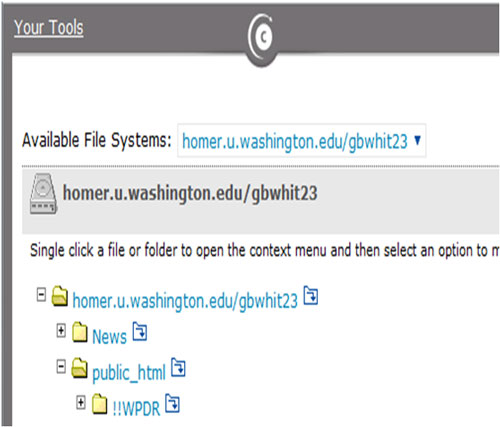
- Digital Repository: Example of Storage on SkyDrive
Free network-accessible storage space is available in several "flavors" using Microsoft SkyDrive by Windows Live. The University flavor provides an advertisement-free space under University sponsorship that also links to other student resources. The non-University flavor available to anyone requires some tolerance for advertising but will provide post-graduation access and services.
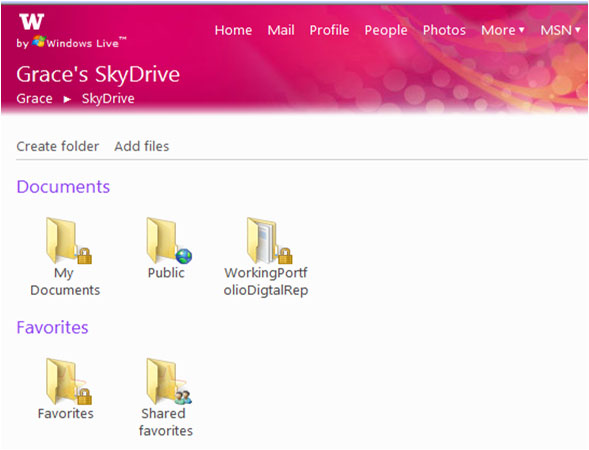
- Digital Repository: Example of Storage in Blog
With increasing frequency, students are using personal blog spaces to manage both their long-term requirements to store digital resources they may want to make selectively public and their public interface to their work product. As a result, blog spaces provide publication functionality not available through the University-provided space or SkyDrive, meaning that the roles of the working portfolio and the presentation portfolio(s) can be managed from a single technical platform.
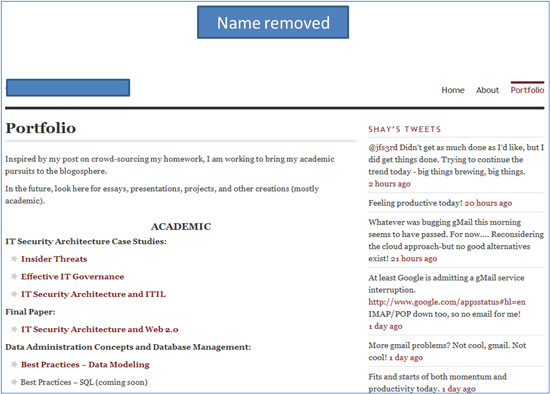
- Digital Repository: Example of Storage Using Dropbox
The Dropbox cloud service (http://www.dropbox.com) provides limited free space (with additional free space allocated) that, once installed on a PC or Mac creates a directory on your local machine that is continuously replicated in your allocated space in the Dropbox cloud service. You can add/edit/remove files from your local computer Dropbox directory and it will be replicated on the cloud server either simultaneously with saving or the next time you have a network connection. You can "share" resources at either the directory (folder) or individual file level. Identifying a file or directory as "shared" issues an invitation to the designated share person(s). After accepting the invitation (which earns oyu additional free space), whenever you update a shared file, it is updated automatically on the local machine of everyone with whom that resource is shared.
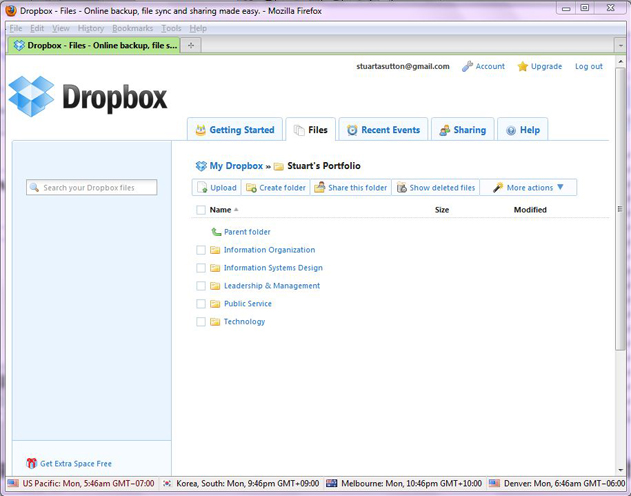
Last updated: Thursday, 31-Mar-2011 09:25:01 PDT
© 2006 Information School of the University of Washington
All rights reserved

