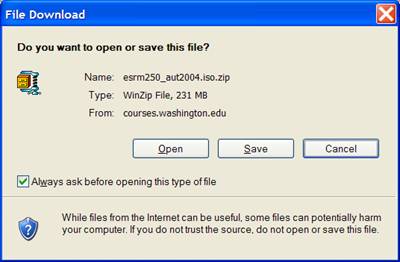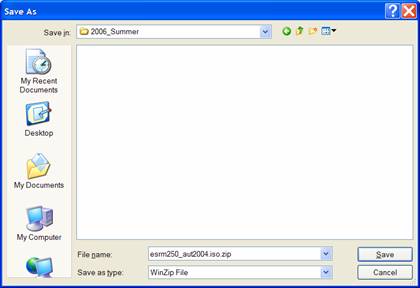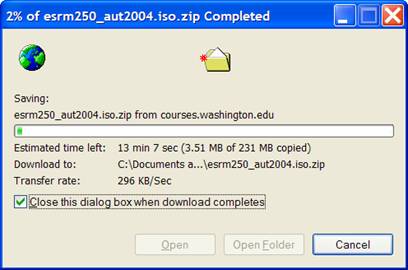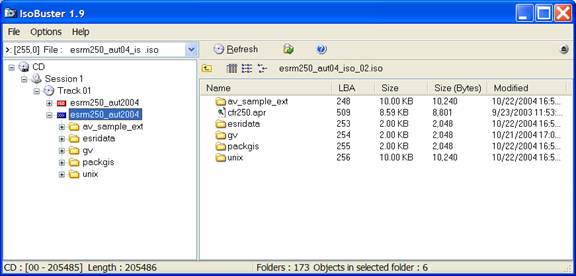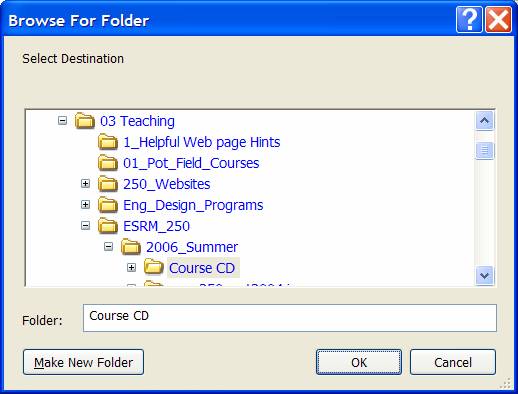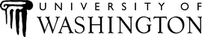- Download the zipped ISO image of the course CD and save
the file to your computer into a folder, e.g. 250_Course. The file is about 250 MB so you should do this in a location that has a fast internet connection.
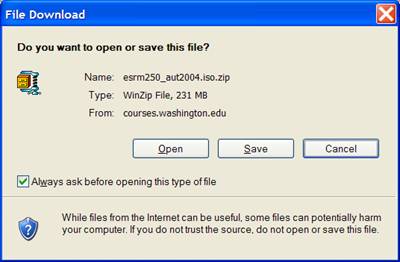
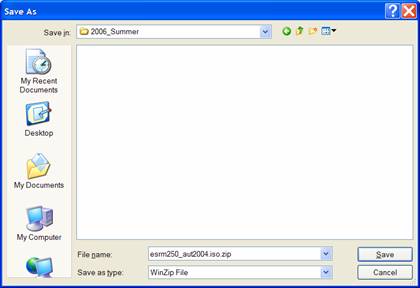
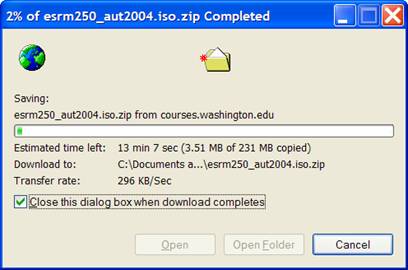
- Open the zip file with Winzip or another compression/decompression software and extract to your folder.
-
There should be two files:
esrm250_aut04_iso_02.iso
esrm250_aut04_iso_02.md5
- Do
not simply copy these to a CD or you will have a non-functional CD!
- Use CD creator software to convert the ISO file to a working CD. You should be able to use the CD creator software that is available in the computer lab.
The following example shows how to use IsoBuster if you do not have CD writing software.
- Visit IsoBuster http://www.smart-projects.net/download/
- Download and install IsoBuster
- Run IsoBuster
- Select File > Open Image file and click esrm250_au04_iso_02.iso
- Click on the folder image (right-hand side and navigate to
esrm250_aut04_iso_02.iso
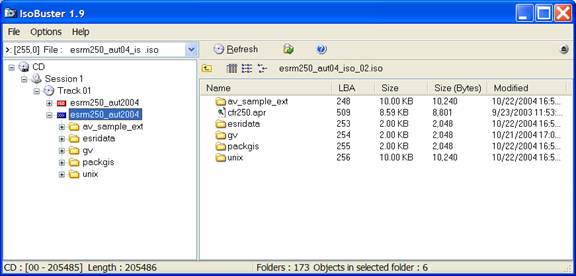
- Right click on the blue icon under “Track 01.
- It will open a dialog box; select Extract
esrm250_aut2004
- Create a folder on your hard drive “Course CD” and proceed
to extract
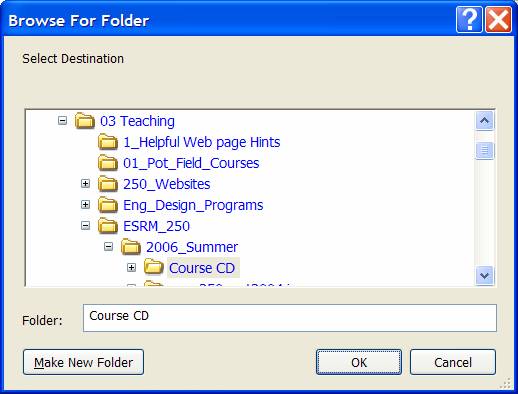
- You can now copy those files to a CD or access the files on
your hard drive
Return to top
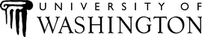
|
|
The University of Washington Spatial Technology, GIS, and Remote Sensing
Page is supported by the School
of Forest Resources
|
|
School of Forest Resources
|