Introduction to Geographic Information Systems in Forest Resources
| Introduction to Geographic Information Systems in Forest Resources |
|
|||||||||||||||
|
|||||||||||||||
The default installation of the Windows Explorer hides file extensions for known file types. This means that you may have a number of files with unique basenames, but different file extensions. Consider this case:
How can you tell what the file is? They are all called habitat.
The first thing you should do once you are logged onto a Windows computer is to change that behavior so you can be sure what your files are really called.
From the Windows Explorer menu, select Tools > Folder Options and then click the View tab. UNcheck the box for Hide extensions for known file types and click OK.
Now things look like they should:
|
|||||||||||||||
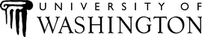
|
The University of Washington Spatial Technology, GIS, and Remote Sensing Page is supported by the School of Forest Resources |
School of Forest Resources |