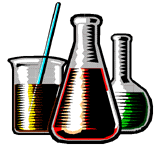Autumn
2012
FISH/BIOL 340 - Genetics and Molecular Ecology
Grading
Assessment will mainly be aimed at problem solving abilities rather than regurgitation of read material. All aspects of the assessment, from laboratory participation to the final exam will thus involve worked examples, many of which will have been discussed in lectures.
The maximum score you can get is 100%. For an approximate estimation of your decimal grade (DG) from your percentage score (PS), you can use the following equation:
DG = PS*0.063 - 1.6
There is also a gradebook where you can look up the grades on your assignments. Don't forget that assignment point scores do not always correspond to the percentage they are worth on the final grade, so you need to adjust.
Clickers
We will use clickers as a way to gauge class progress. Some of these questions will be graded, others will not - the graded questions will be clearly marked on the respective slide. There are two ways to respond to clicker questions:
1. Clickers: you can buy clickers (Turning Technology ResponseCard RF) at the UW bookstore (~ $40) or directly at the TurningTechnologies Student Store (enter 9mF5 as school code). Once you have your clicker, you need to register as described below.
- Go to the website student.turningtechnologies.com
- Enter your ResponseCard ID (found on back of unit)
- Enter your first name and last name in the appropriate fields
- In the 'Other'Field, enter your section (e.g. BIOL 340 AC)
- Complete security entry
- Press Next
- Enter instructor's email address (lhauser@uw.edu)
- Select class(es) name (FISH/BIOL 340) and add it to the list on the right
- Click Next and confirm information. You may click Back if you find information you need to correct.
- If you lose your clicker and have to buy another one, remember to change the registration.
2. Your own gadget: as an alternative, you can also use your laptop, iPhone/iPad/iPodTouch, BlackBerry or Windows Mobile device (see TurningTechnologies for instructions and downloads). For online response on a laptop, you will have to use www.RWPoll.com. Al these options require a subscription with TurningTechnologies. To subscribe, do the following:
- Go to the TurningTechnology Student Store
- It will ask you for a School Code - enter 9mF5
- Scroll down to ResponseWare and choose a one year ($15) or a four year licence ($32). You should receive an ID number.
- Go to the website student.turningtechnologies.com
- Enter the ID number you received in 3.
- Enter your first name and last name in the appropriate fields
- In the 'Other'Field, enter your section (e.g. BIOL 340 AC)
- Complete security entry
- Press Next
- Enter instructor's email address (lhauser@uw.edu)
- Select class(es) name (FISH/BIOL 340) and add it to the list on the right
- Click Next and confirm information. You may click Back if you find information you need to correct.
I am not sure how well this gadget route is going to work - it may be that the WiFi system will be overwhelmed by too many wireless devices. In that case, we have to get everybody to buy clickers. In any case, please understand that if you go down that path, you need to sort out any technical problems yourself - we can't possibly provide support for everybody's gadget. For this reason, I strongly recommend the route of buying clickers.
Please post questions to the message board if there are any problems.
As a final note on clickers, do not ask your classmates to take your clickers to class and use them for you. Although the system is to some extent based on trust, the class is small enough to discover such attempts. If that happens for graded questions, we will treat it as cheating (see note below).
Breakdown of percentage score
- Pre-lab notes - 3%
- Lab handouts contain pre-lab questions which students should answer before the lab. Each student will be required to present answers to these questions to the TA before commencement of the lab. Without such notes, the student will not be allowed to participate in the lab, and no credit will be given.
- Lab notebooks - 2%
- Students are required to keep lab notebooks on each molecular (not computer) laboratory, and hand in those lab notebooks twice during the quarter (midterm and final). Students should keep notes of the labs according to the following guidelines. We will talk more about this during the first lab.
- Laboratory reports - 10%
- There will be some form of report after each lab. This reporting may have several forms, ranging from short answers to questions in the lab handout to short lab reports. We will also give points for in-lab participation. The exact form of the report will be explained in each lab, so make sure to take notes. Be aware that the material will also be on the exams and is the basis for your project reports. You should be able to complete these reports in the lab, but if you need more time, lab reports are due at the beginning of the next Tuesday's lecture.
- Project Report (35%)
- Students will write a ~2500 word report
on the results of the laboratory project.
This report should be structured like a scientific paper - more details
on the format are provided here. This report will be prepared in sections which will be submitted to an online peer review system (SWORD) allowing feedback from classmates. The final report is due at the end of quarter.
Project Report Drafts, reviews and back evaluations - 20%: There will be four project report drafts, one each for introduction, methods and results. These will be submitted online and graded by four of your classmates. You will review four of your classmates drafts and provide comments. See the lab project page for more details.
Final Project Report - 15%. The final report will be submitted in a catalyst dropbox and will be graded by instructors. - Clicker questions - 10%
- In each lecture, there will be some ungraded and graded clicker questions. Participation in the ungraded questions and responses to the graded questions will count for 10% of the class grade.
- Mid term exam - 15 %
- The mid term exam serves to give a first insight into teacher and student performance and to identify problem areas. Here are mid term exams from previous years.
- Final exam - 25%
- The final exam will cover the material of the entire class, including required reading material and labs (i.e. the exams are cumulative). Here are the final exams of previous years (MSWord documents).
Policy on Late Work, Exams and Cheating
Assignments and lab reports are due at the beginning of the class period on the due date. After that, 10% of the mark will be subtracted for each day late, and after three days we won't grade it anymore. As it is impossible to fairly assess special circumstances, there won't be exceptions unless a doctor's notice or similar is provided.
Exams: Acceptable reasons to miss an exam are listed in the University handbook. Make-Up exams may be provided after the exam - these make-up exams will consist of questions different from the real thing, and may therefore be more difficult. No make-up exams will be provided before the class exams, so make sure that you stay in town until the final exam.
Cheating: You may want to check out the University Policies on Cheating and Plagiarism. Both are serious offenses, and may have severe consequences ranging from unreported grades to dismissal.