TAPESTRY: The Art of Representation and Abstraction
Pointing Problem - Reference Planes
Removing the Ambiguity
If you remember high school geometry one of the things you might recall is that a line and a plane always intersect in a single point (if the line is not parallel to the plane). We already have the projection line which passes through the mouse position. If the program could establish a plane to combine with it, the software could calculate a unique point in space whenever you clicked the mouse. This "reference" or "construction" plane might be fixed in space (the ground plane is a common choice), or it might be user-defined.
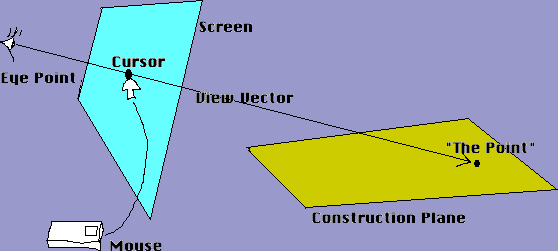
So, to remove the ambiguity the 3D program places an extra restriction on your pointing operation. If we assume you are indicating positions in the XY plane, the click at point #1 is immediately identifiable as indicating point #3 in space. The XY plane functions as a construction, or working plane. Form•Z allows the definition of any number of working planes, potentially with arbitrarily orientation in 3D space.
Last updated: April, 2014
