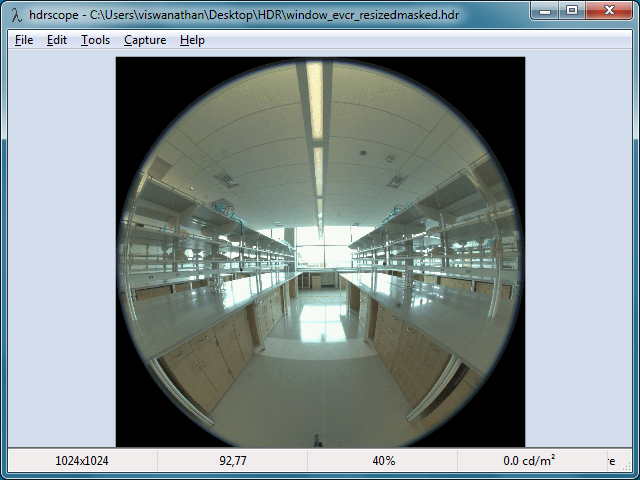
The menu items contain the features under four categories. The File menu contains file input-output related options; the Edit menu contains image manipulation and processing features and the tools menu provides the analysis options and other miscellaneous software options.
For certain connected Canon cameras, the Capture menu can provide an option to setup a timed capture for a sequence of images that may be used as an input for HDR assembly.
The image display area contains the scaled RGB image buffer. The displayed image is converted to a low dynamic range image using the ra_gif or ra_bmp commands. The choice of image display can be set under Tools > Settings. Owing to the nature of the compression involved from .hdr to .bmp or .gif, there is a difference in the quality of the displayed image and the amount of time it takes to display the image.
The status bar provides a quick way of viewing image related information. The status bar contains information such as image resolution, mouse hover position in image XY co-ordinates, zoom percentage, luminance value of currently clicked pixel and image exposure.