TAPESTRY: The Art of Representation and Abstraction
Rhino + V-Ray: Procedural Textures
Assigning Procedural Textures
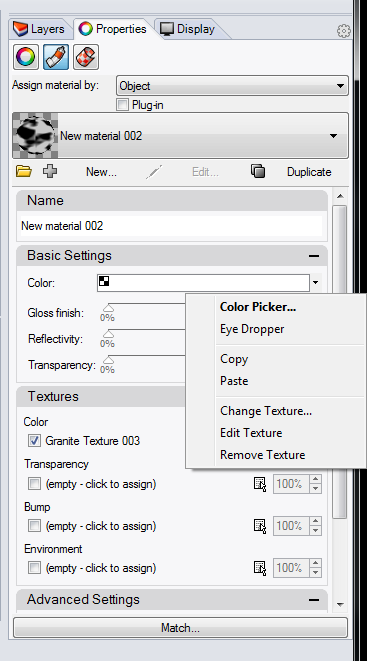
In the Properties > Material dialog, click the triangle next to Color in the Basic Settings. From the popup menum sekect Change Texture.... This will bring up the next dialog box...
The "Types" Dialog
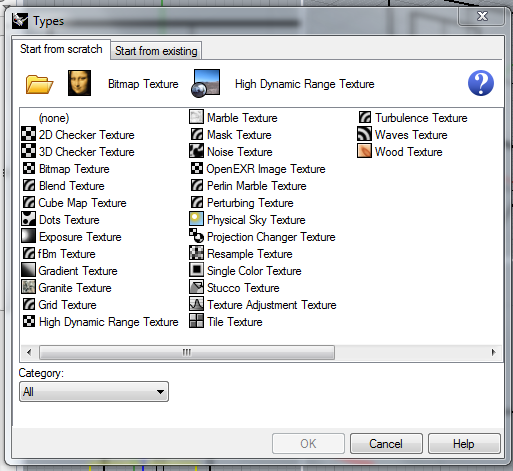
In this dialog box you can select among the various types of Rhino textures, many of which are procedural. In this example, I picked Granite, which brings up the next dialog ...
The "Granite" Procedural Texture
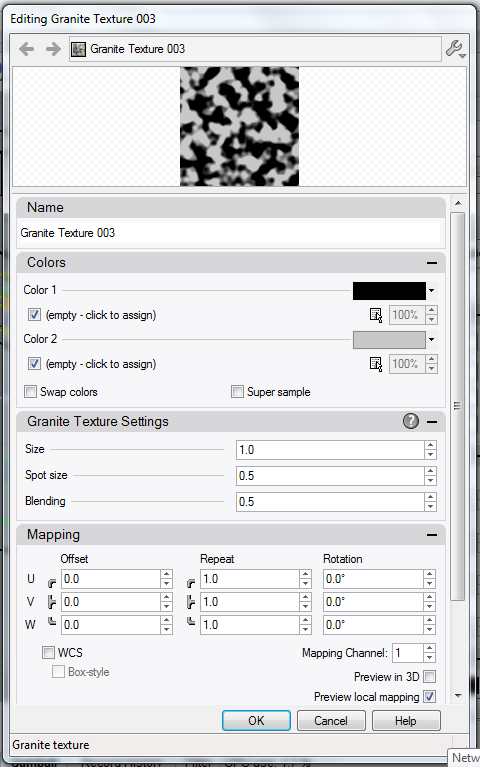
The texture gives you control over the two colors (black and gray by default), plus controls for "Size", "Spot size", and "Blending". Use these to build a customized texture. Use the "traditional" texture map controls to control the size, orientation, etc.
Last updated: October, 2014
