TAPESTRY: The Art of Representation and Abstraction
How To Find Intersections
Finding lines of intersection of arbitrary shapes
The following steps illustrate the process for finding the lines of intersection between two arbitrary shapes. In this case, it is a plane, representing the glazing line in a wall, and the window penetrations of the wall. The goal is to find lines of intersection needed to sweep the window frames.
Thanks to Dan Popick, Autumn, 2006, for the original material
Here's an example of using the intersection tool:Step 1
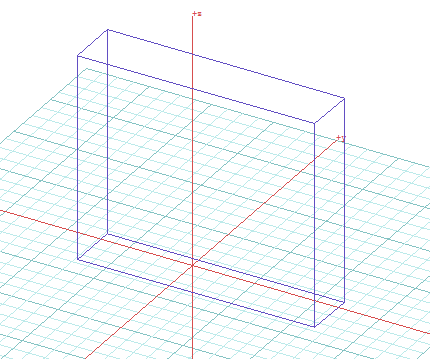
Make a solid (your wall).
Step 2
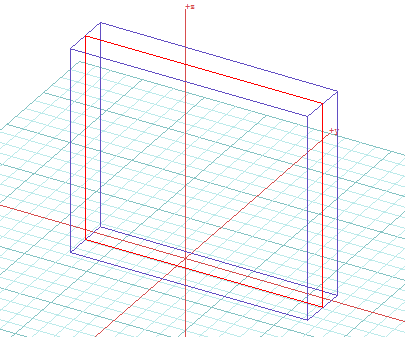
Make the common sheet of glass for your wall.
Step 3
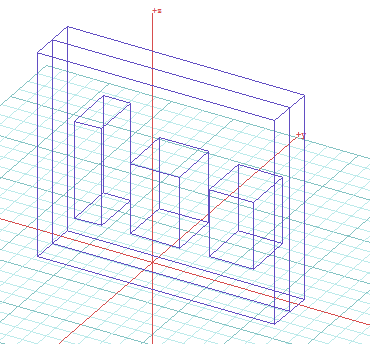
Add some window openings (or, actually, remove the window volumes from the wall)
Step 4
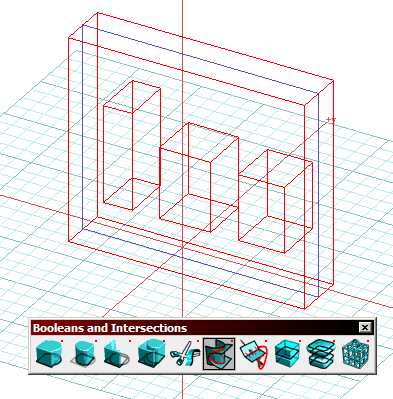
Select the wall object (the windows are holes, so they are selected, too). On the boolean operation menu, select the intersection tool. Then, click on the "glass".
Step 5
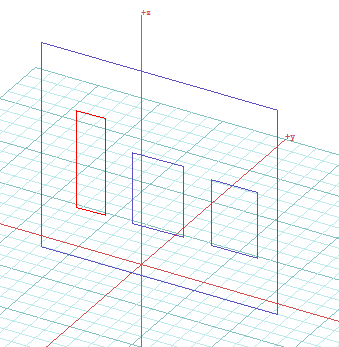
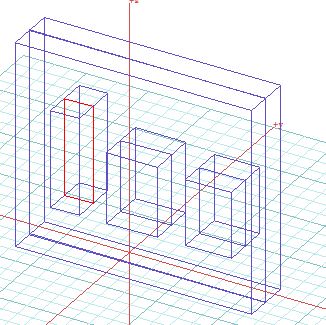
This is the result of the intersection operation. On the left, I set the "Status" of the operation to "Delete", so you can see the results more clearly. On the right is the result with the status set to "Keep". You probably want to "Keep" both the glass and the wall and then use these window outlines for the sweep tool. As you can see, each rectangle produced by this operation is a separate object and can be selected individually.
Last updated: April, 2014
