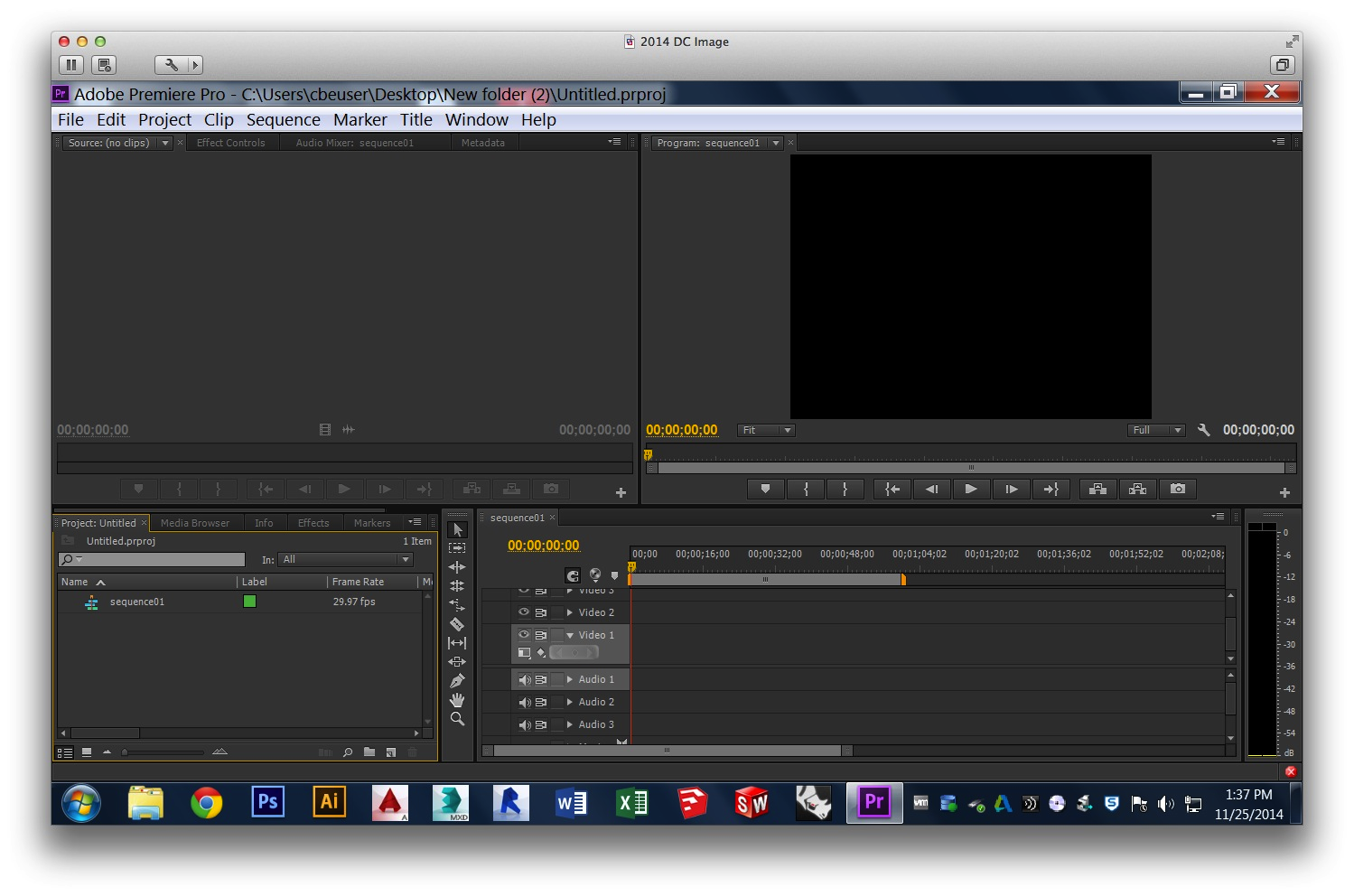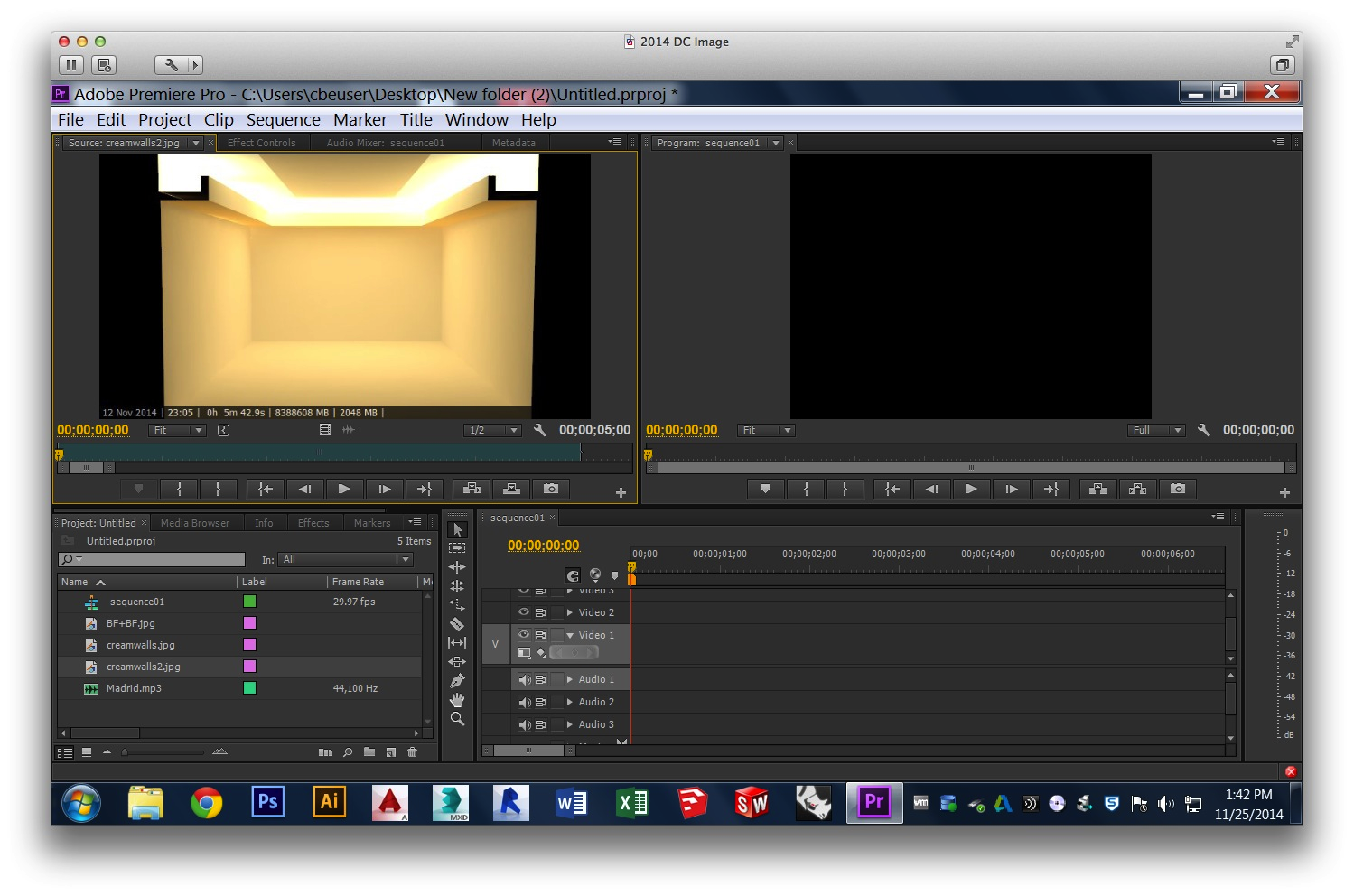TAPESTRY: The Art of Representation and Abstraction
Whirlwind Premiere
Adobe Premiere Pro CS6 is the newest member of the "Premiere" family. It is a program for editing and manipulating QuickTime movies. You may use it to organize a sequence of stills or animations, insert transitions, overlay titles or other graphics, and add sound. The final product is a movie which you may then save to disk in a format suitable for a web page, DVD, phone, etc.
The Premiere screen area is somewhat cluttered, as illustrated by the screen shot shown below, but each window has a specific purpose.
First, Collect Your Raw Material
The first step in a Premiere project is to select File > Import... from the menu and show Premiere the images, video, and sound that you plan to use. If you've already collected it all in a folder, you can import the folder, or you can import each file individually. The files should NOT move after you've identified them (they aren't merged into the project, just connected by paths).
The individual media files will appear in a list in the lower-left window, as shown above, and if you select one of them, you will see it displayed in the source window in the upper left.
Last updated: November, 2014