TAPESTRY: The Art of Representation and Abstraction
Whirlwind Premiere
The Problem
Some programs (Rhino, etc) save the individual frames of an animation as individual files with names like frame000.jpg, frame001.jpg, etc). Converting these image sequences into playable animations is necessary before you begin to work with them in Premiere.
In PREMIERE PRO 2.0
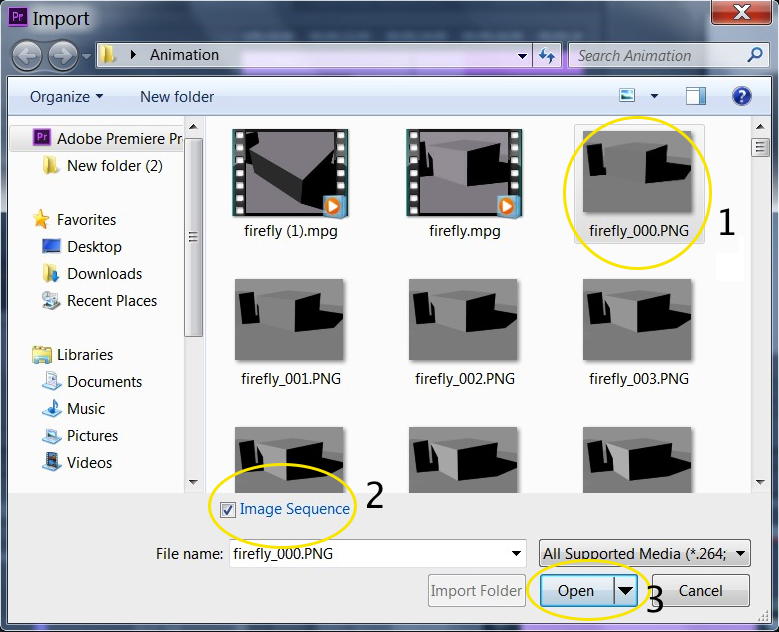
Use the File > Import menu item to access the dialog box shown above. When importing animation frames, choose the first image in the series of animation stills (#1 above -- "firefly_000.PNG"). Be sure to select the box at the bottom of the import dialog labeled "Image Sequence" (#2 above). Then click "Open" (#3). This will read the individual frames and create a clip of the consecutively numbered image files, as long as all the files are under the same name (animation000, animation001, etc).
Last updated: November, 2014
