Introduction to Geographic Information Systems in Forest Resources
| Introduction to Geographic Information Systems in Forest Resources |
|
|||||||||||||||
|
|||||||||||||||
Summer 2012 Internet GIS course, A Term
Schedule of Classes and Assignments
Important message. Read all of it!!
This is an Internet-based course. There will be no formal classes, no class times and no class room meetings. You work from the course material posted on the Internet page. You will work on your own and submit periodically assignments to test your progress. We will, however set up Office hours where you can meet face-to-face with the TA in regards to questions you have with exercises and assignments. Office hours will be twice a week. In addition you can use “Go Post” for questions as well.
The software can be downloaded anytime from one of the websites (see the software link for details). You will receive a code that allows you to activate teh ArcGIS software so you can install it on your own computer.
For this course you will be expected to:
Read the lecture notes for the day.
Review the ArcGIS Help files for the day's topics.
View the PowerPoint presentation for a condensed synopsis of the lecture notes.
Perform the lab exercise for the day.
Get plenty of rest.
Important Note!!! This is an ambitious schedule. On the bright side, you are done in four weeks!!
Assignments are hyperlinked below. Assignments need to be posted to Catalyst Collect It by 10:00 pm for the date listed in the schedule below. Late assignments will not be accepted.
Before you post, make sure you have read and understood the Assignment Guidelines, or you may lose points.
Text: No text is required. However, I do recommend that you get a copy of Maribeth Price. “Mastering ArcGIS, 5th Ed, 2011”. McGraw Hill. Make sure it is for ArcGIS 10. It has a useful CD with Audio-visual explanations of where to find specific commands for each exercise. The course exercises in combination with this text should help you quite a bit
If you attempt the assignments before you read about or perform the lab exercise, you will have a difficult time. Follow this suggested routine and you should have an easier (and shorter) time finishing the assignments.
Read the lecture notes and ArcGIS help topics before doing the exercise. Allow about 1-2 hours.
Do the lab exercise before attempting the assignment. Allow about 2-4 hours.
Lastly do perform the assignment. Allow about 2-5 hours.
Schedule of Classes and Assignments:
|
|||||||||||||||
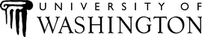
|
The University of Washington Spatial Technology, GIS, and Remote Sensing Page is supported by the School of Forest Resources |
School of Forest Resources |